Bluehost Website Hosting Company
Bluehost is the company I use host all my websites.
In order to have a website to sell our beat on, we need a web hosting company to store our website files. If you watch the first video below I take you through how you can pick a domain name and install WordPress on your website.
I have used Bluehost for many years and I always find that their support team are very helpful and the hosting they provide is second to none. Later in the beat selling website course, I will show you the basics of how to add a theme of how to blog and all of that jazz. I set my first website up back in 2011 and I have never looked back. Now is the time that you start your new beat selling a website with WordPress.
Just before we get started with this video series, I urge that you create a site using a self-hosted WordPress.org website over the free WordPress.com or other freemium websites like Blogger, Weebly, Wix or Tumblr.
Sites like these tend not rank very well in my experience plus they have hidden fees later if decide to upgrade for more space or additional tools. Plus they only give you subdomain name of their website so technically they aren't truly yours.
Disclaimer: Some of the links below are referral links, at no extra cost to you I will earn a small commission if you decide to purchase these products. Since I have used all of these products online for my own websites I have confidence in my recommendation based on my own experience with these companies. If you do go through my referral link thanks for your support.






Getting Started With Your Domain Name & Hosting
This is the first section in the video course where we just get started with the basics of finding a suitable domain name [Yourbeatsite.com] and signing up with a website hosting company to store your website files.
The first few videos of this beat selling website course are designed for the beginner beat makers that are just getting started with selling beats online. Use the Bluehost button on the right-hand side to get started and follow along in the video.
Setting Up Your Beat Selling Site With Bluehost
[Images]
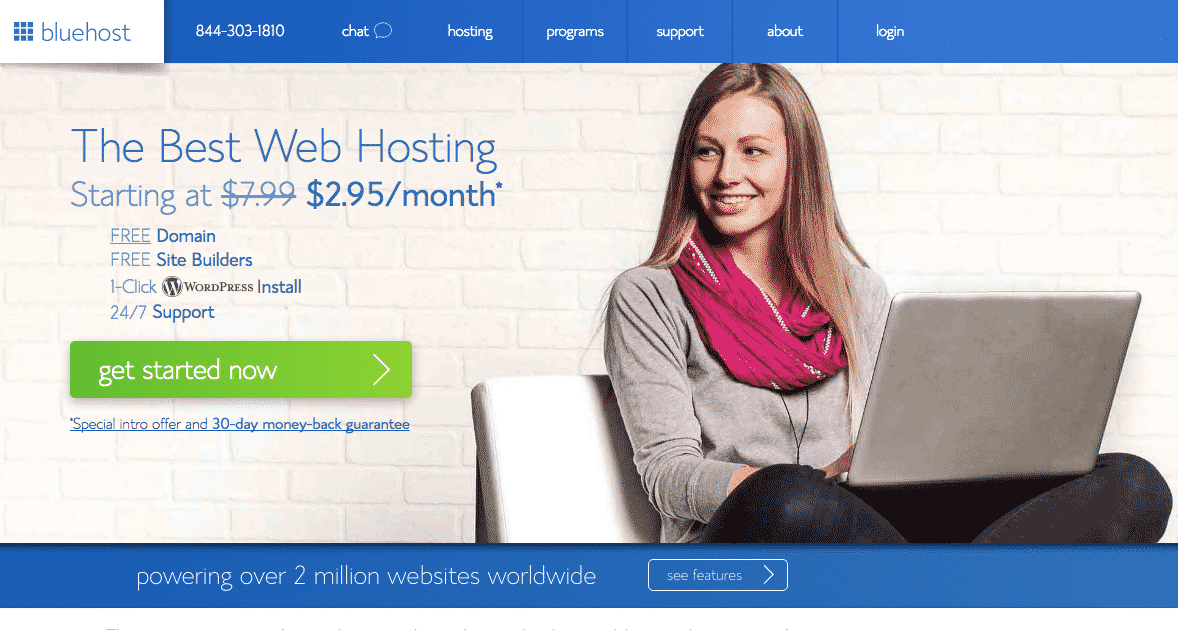
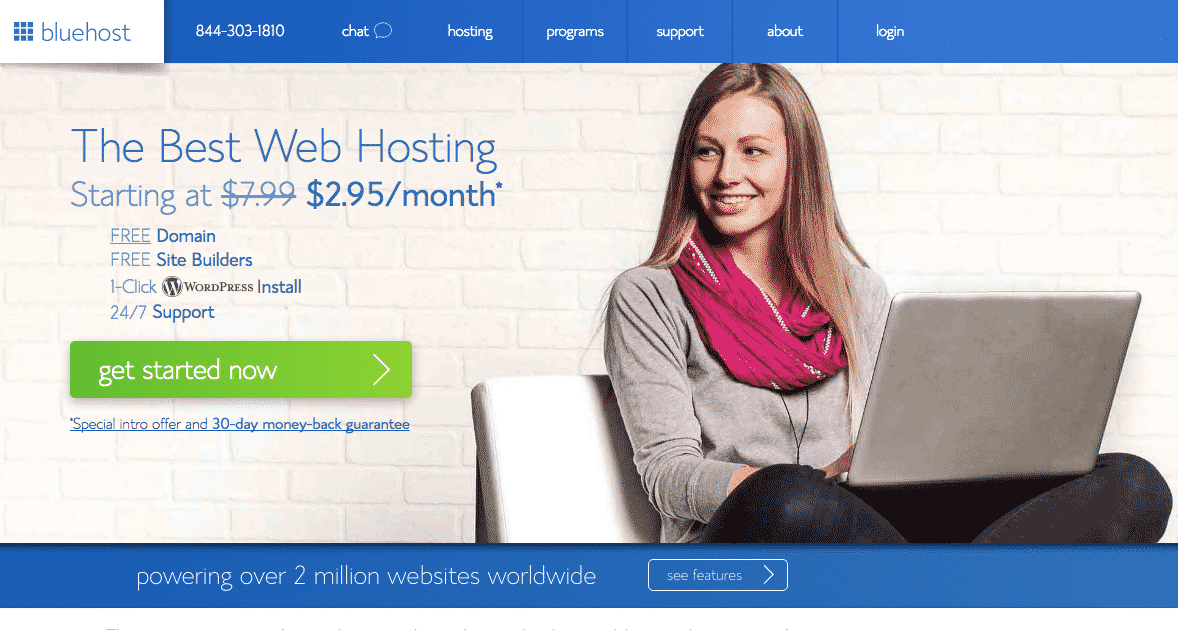
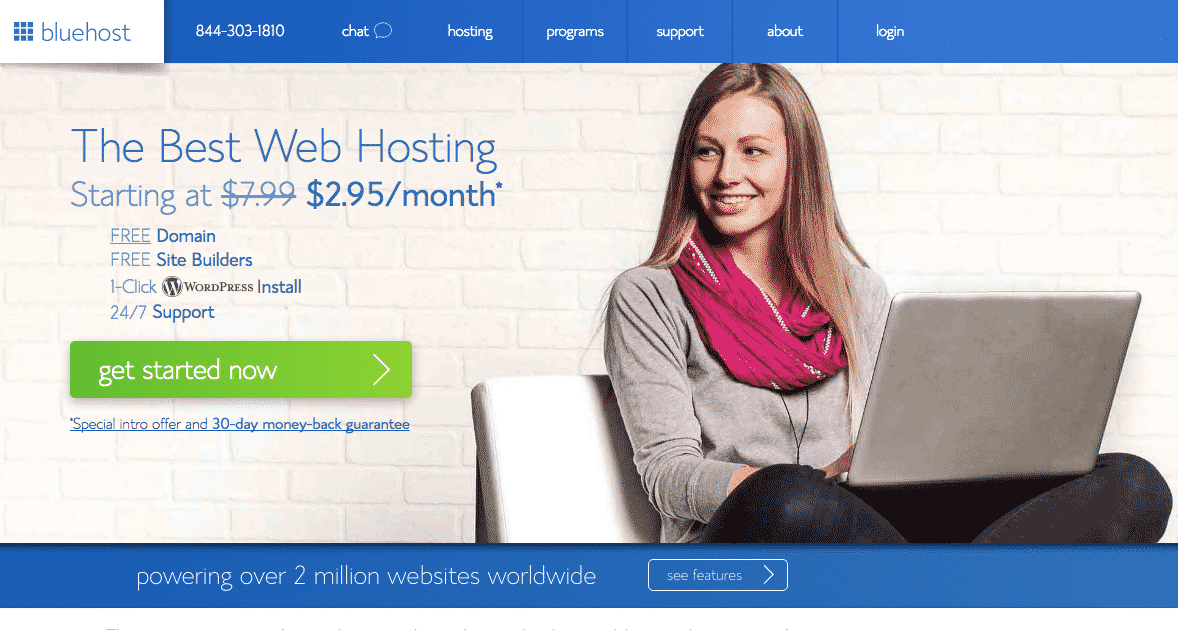
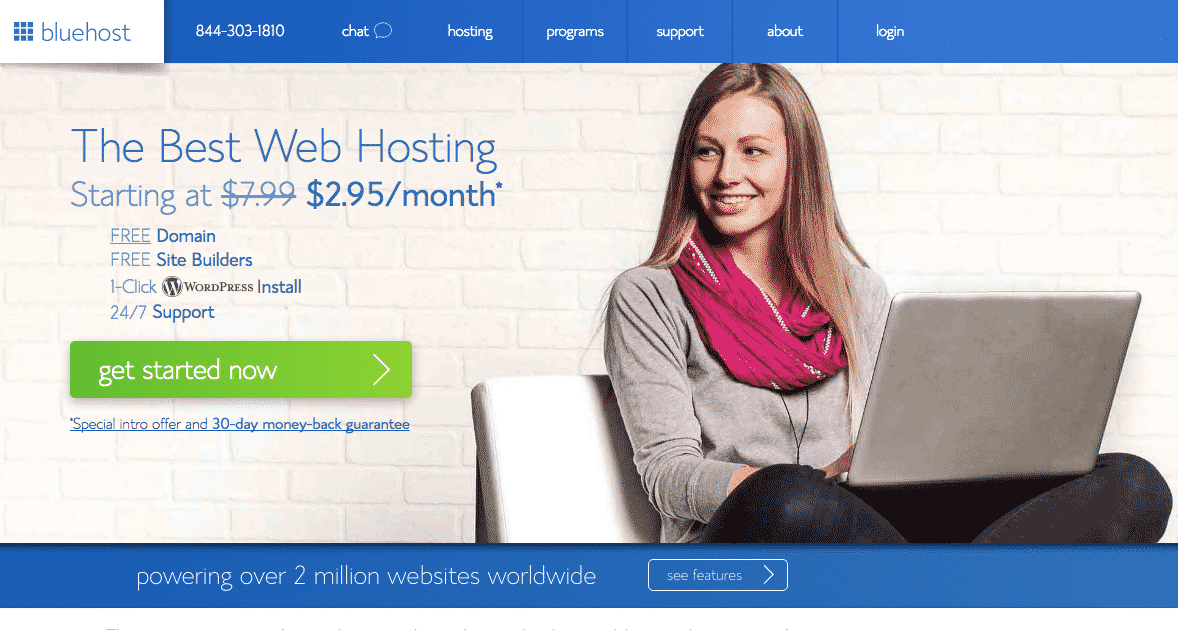
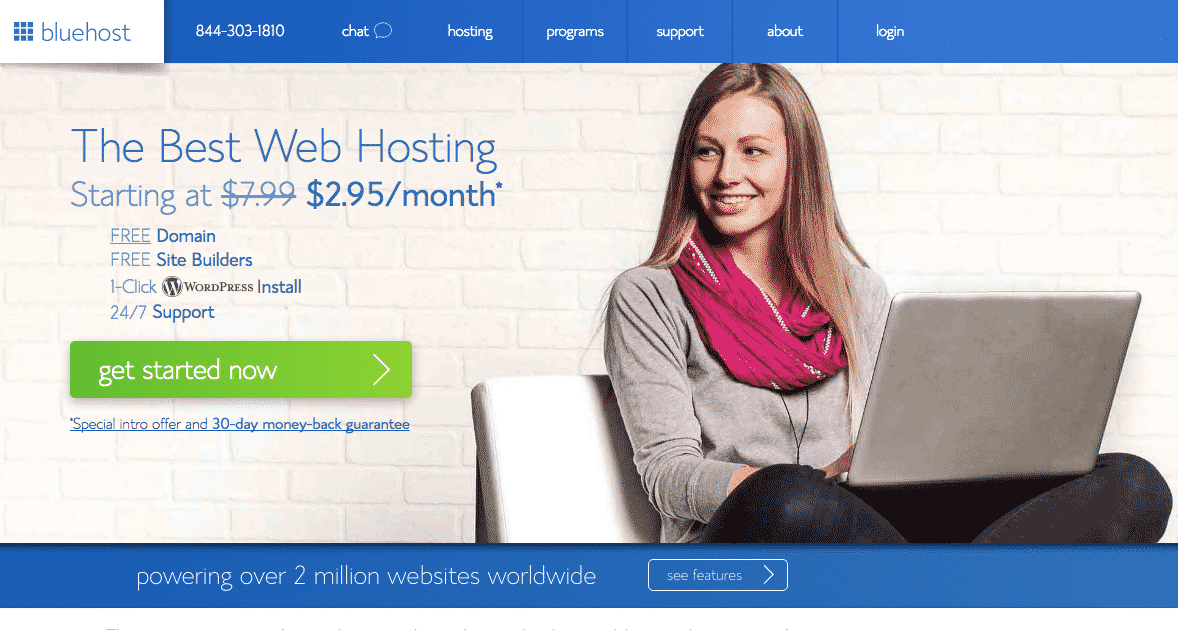
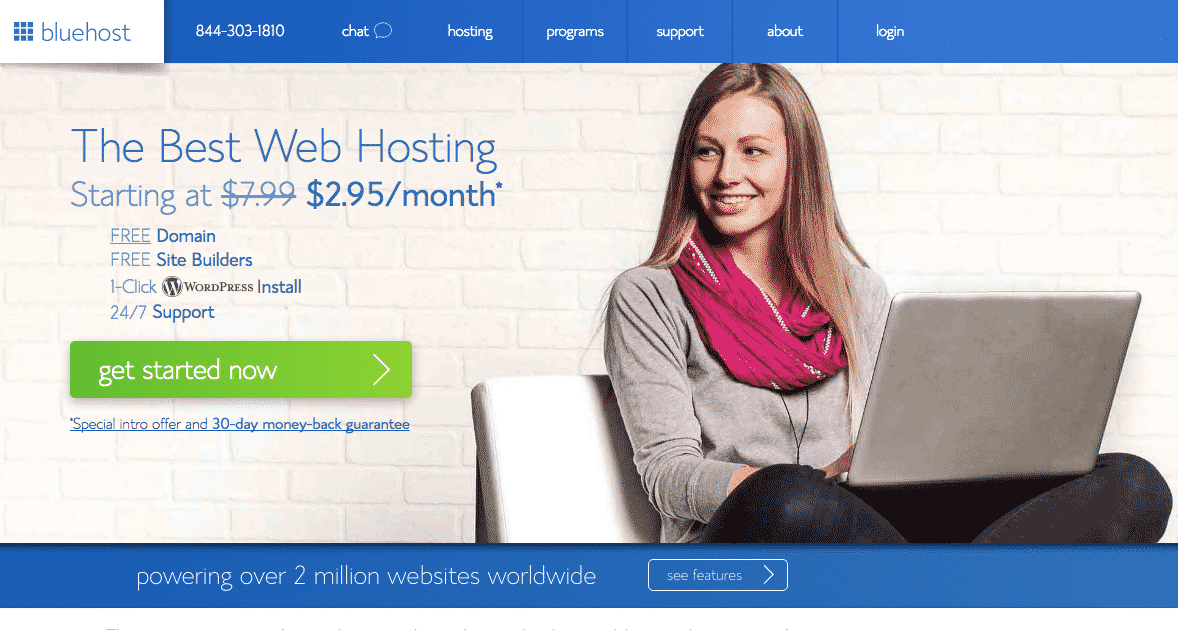
Part 1
Click This link Here To Get Started or you can use the Bluehost banner button above to open up the Bluehost website. Once you land on Bluehost's home page click the Get Started Now green button to be taken to their registration page.
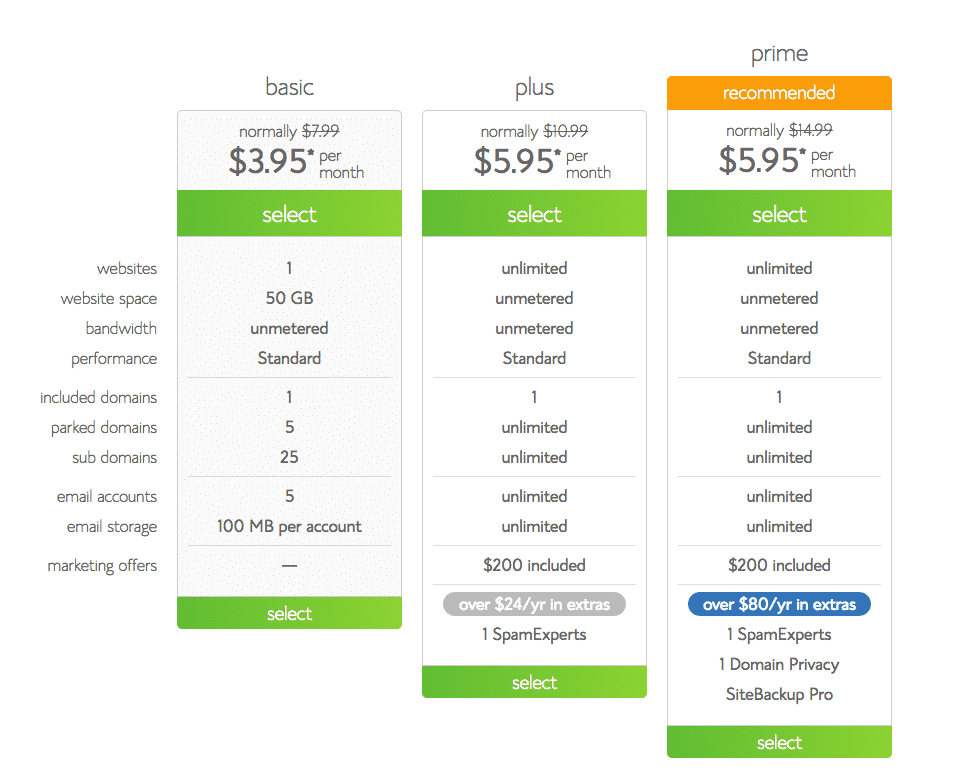
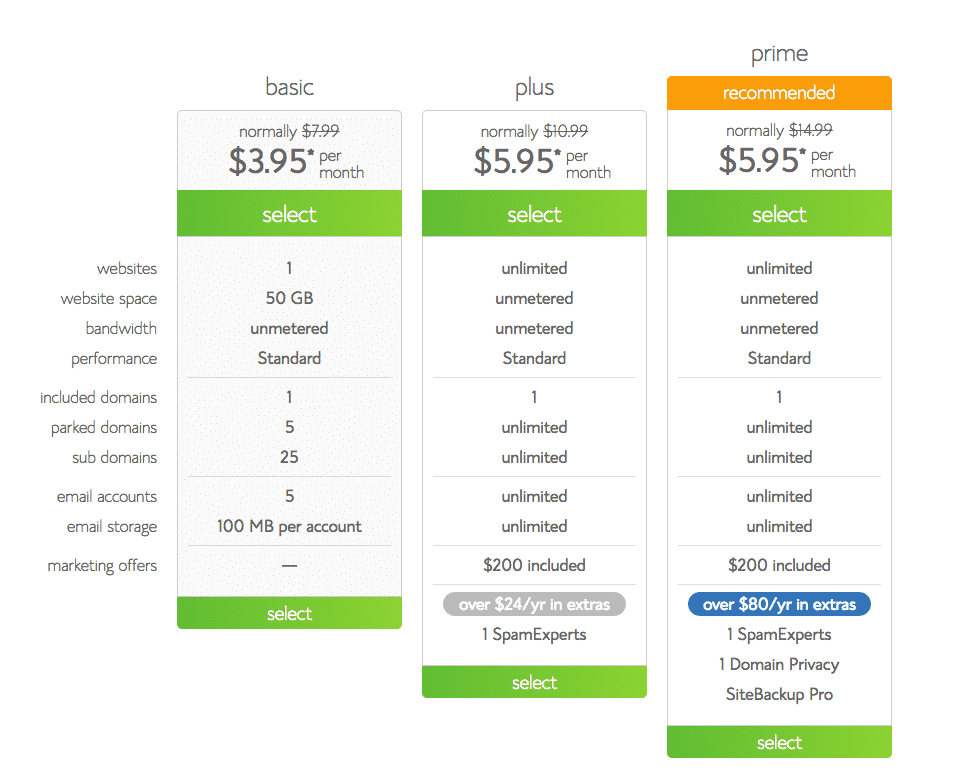
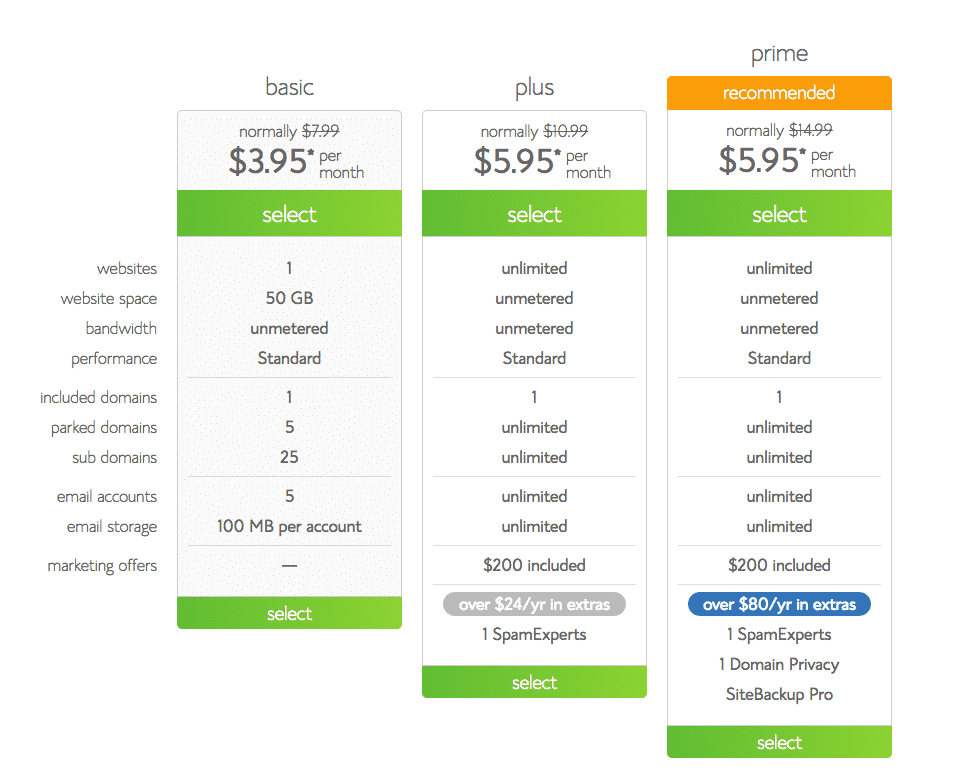
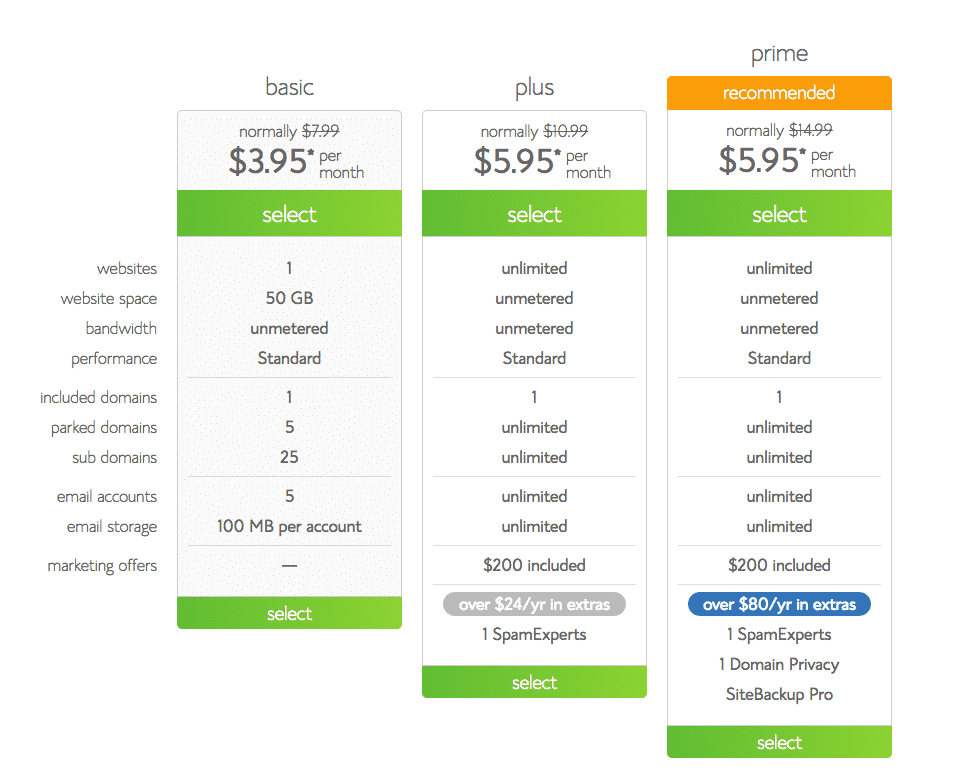
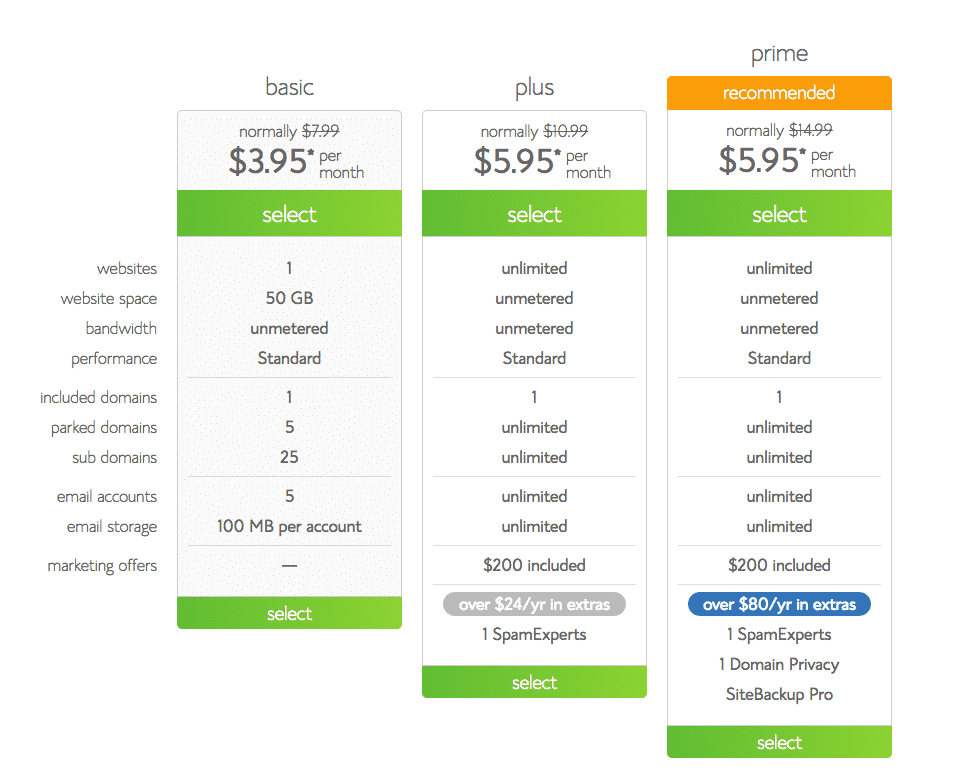
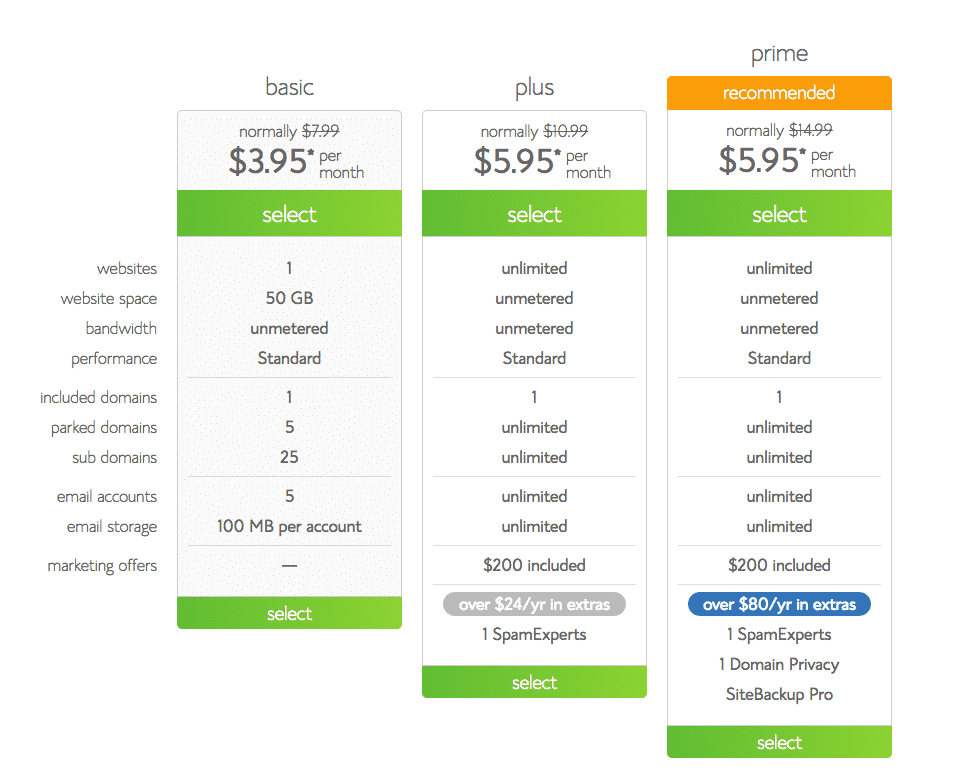
Part 2
Find the right pricing tier that meets your needs. If this is your very first beat selling website the basic plan is plenty for you. Just to give you the heads up the plus and prime pricing tiers do include coupon codes for Bing Ads and Google Adwords worth up too $100. So that might come in handy later...
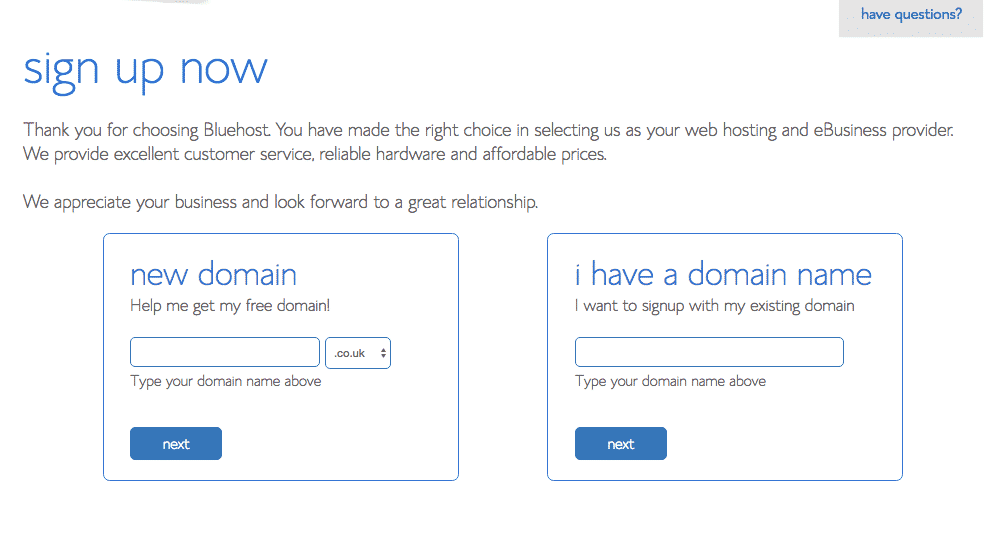
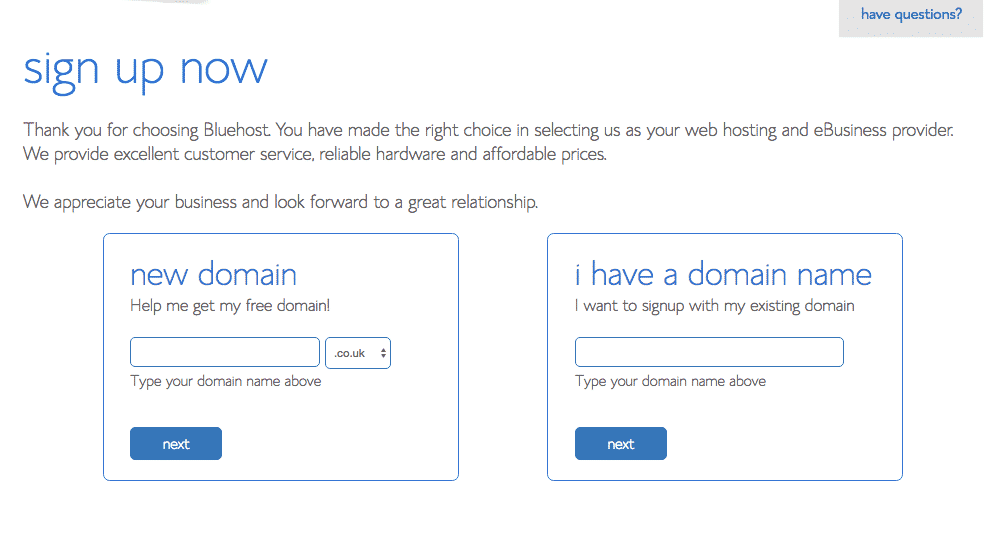
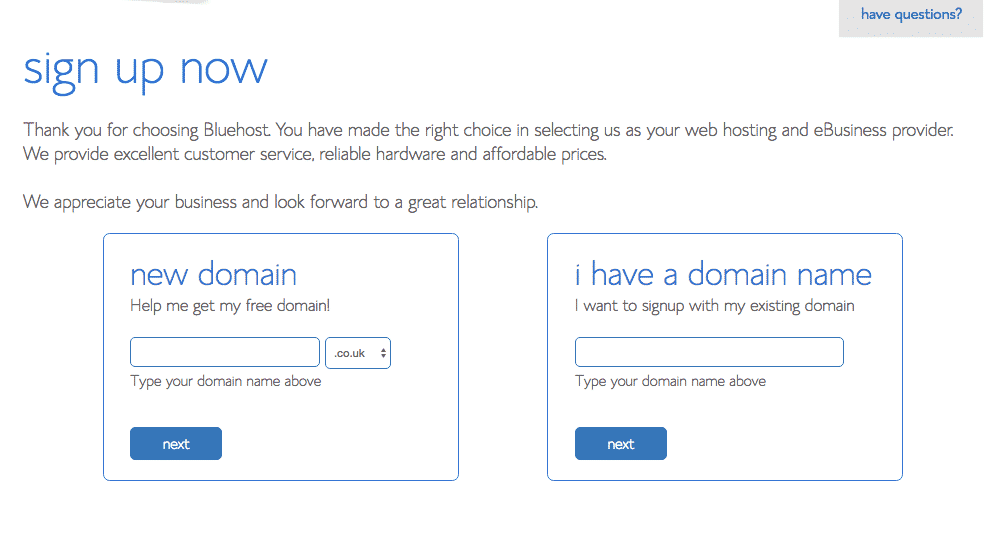
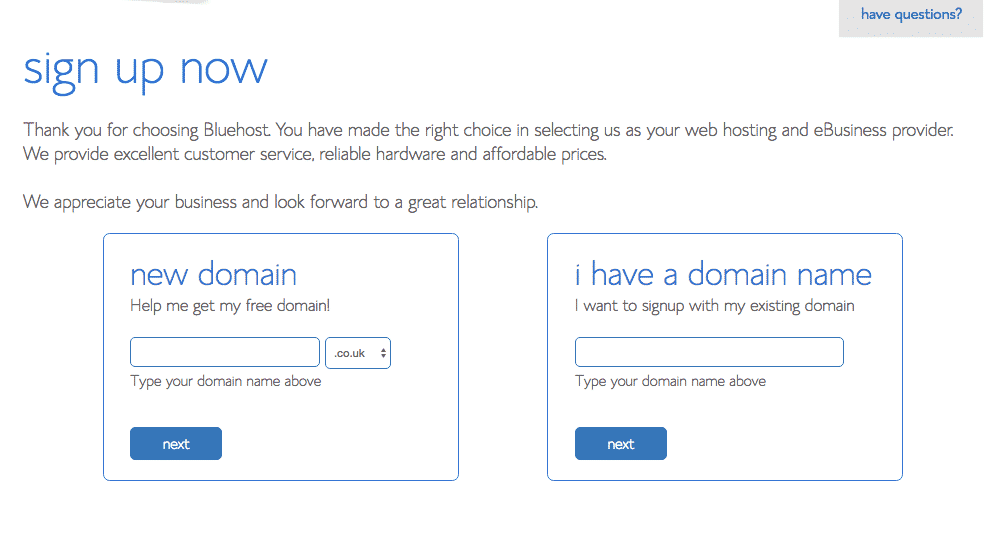
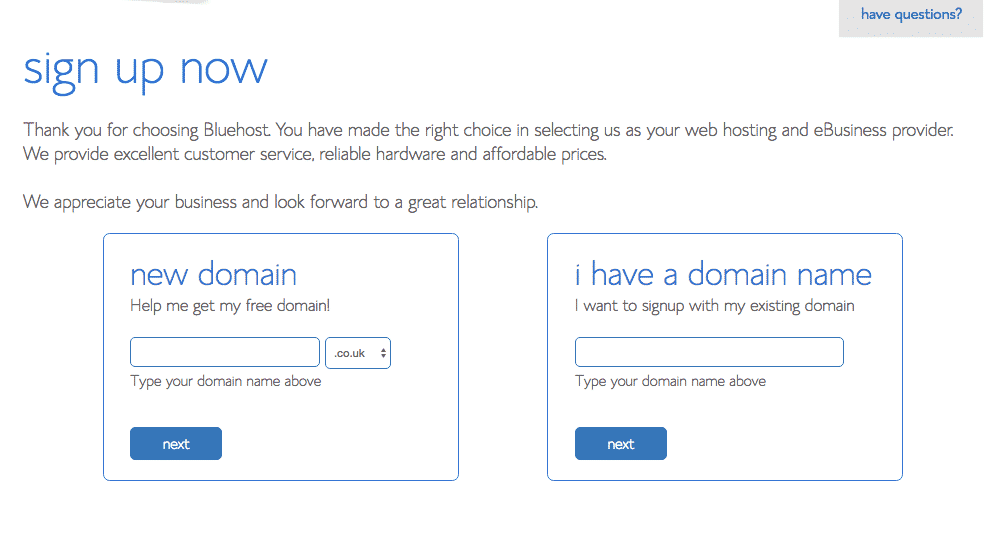
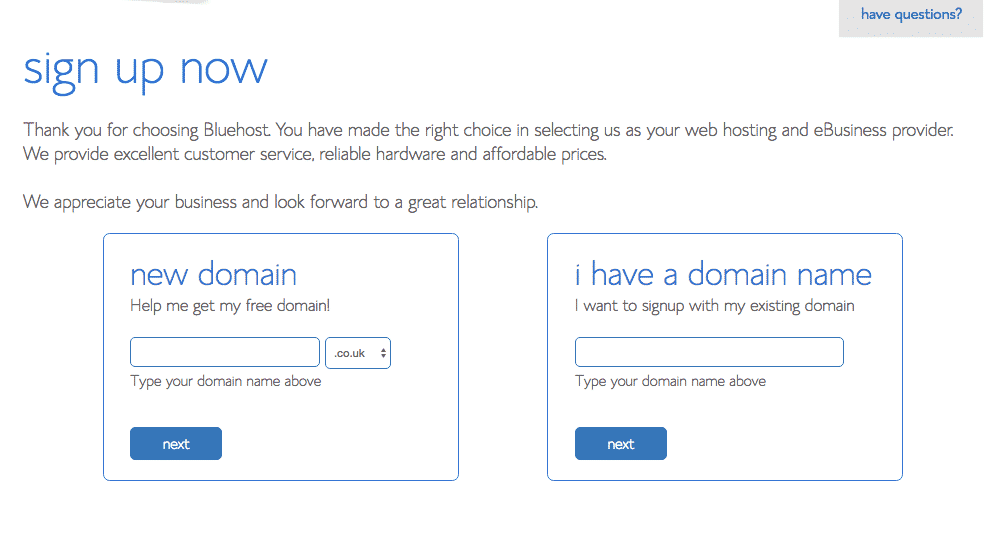
Part 3
This part is pretty important so don't rush and find the right domain name for your beat selling website. Put in the domain name you desire and Bluehost will see if you can buy this domain name.
If the domain name you want is already taken, don't worry as you can always choose something similar. If you already have a domain add it in the second option box.
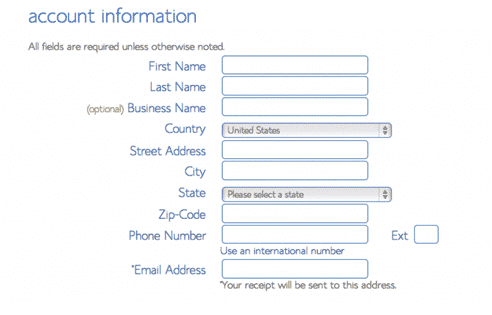
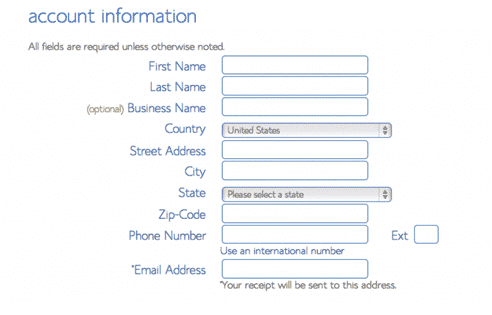
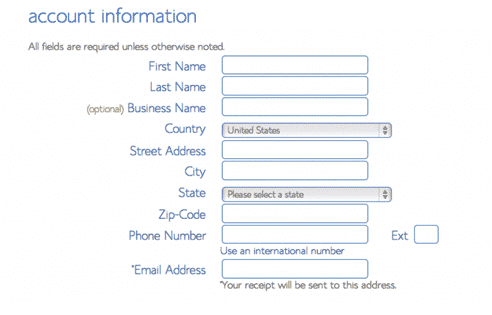
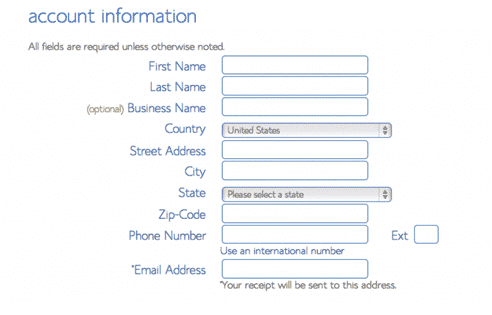
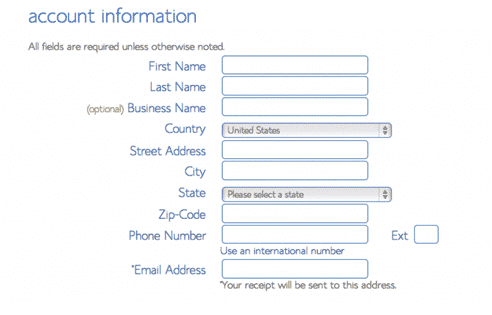
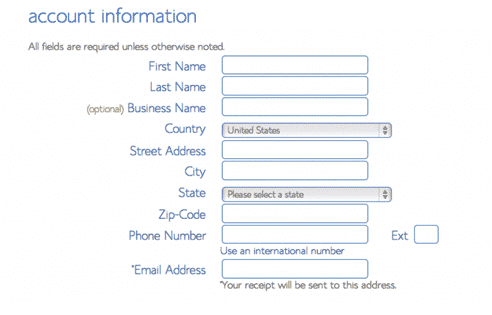
Part 4
Once you have chosen the right domain name for your new beat site make sure that you fill out the necessary details for the registration of your domain name and hosting account.






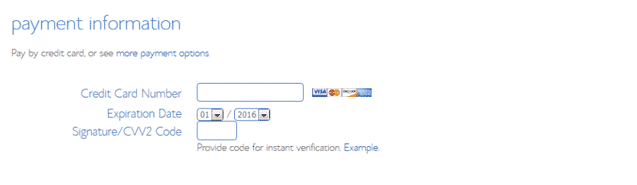
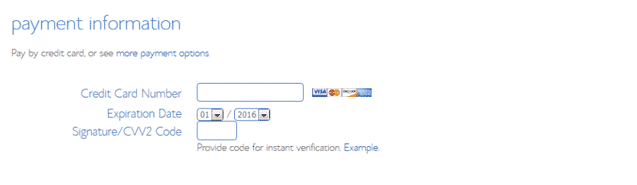
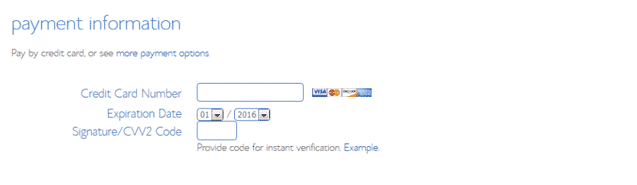
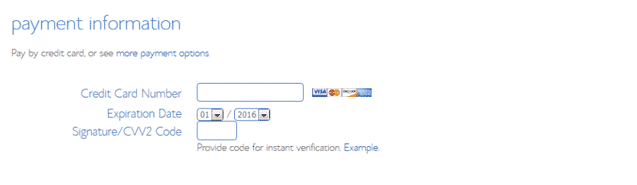
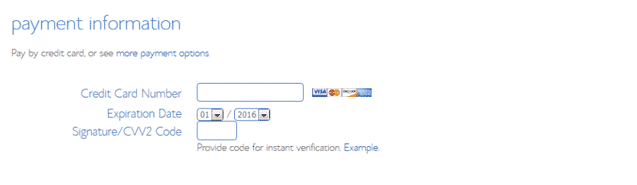
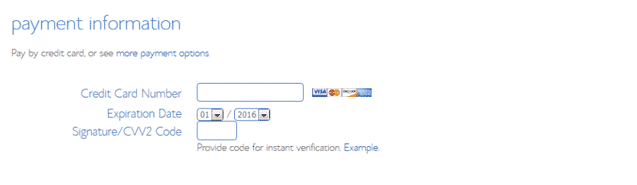
Part 5
Bluehost will give you the option of what package length you would like. These vary from 12 Months 24 Months and 36 Months.
You can uncheck some these check marks as these add-ons are unnecessary and you can always add them on later.
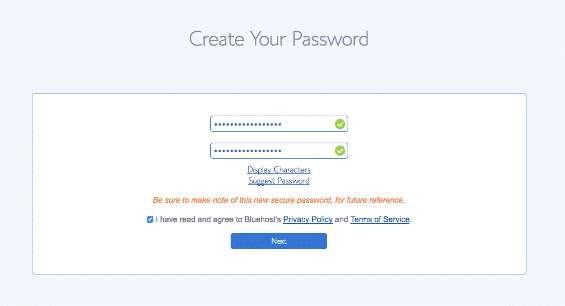
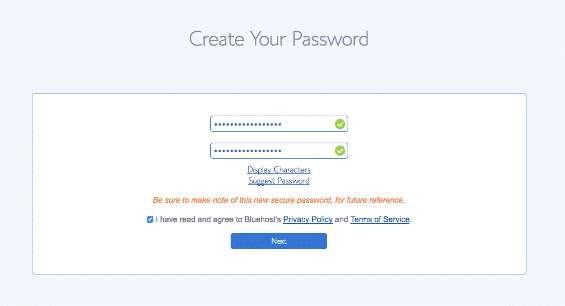
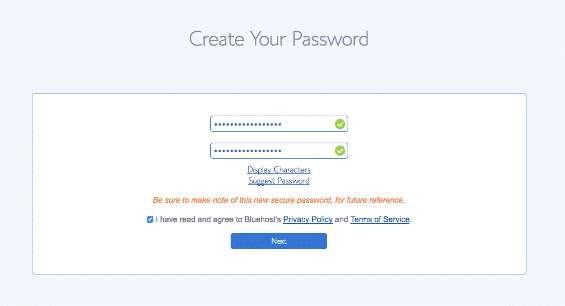
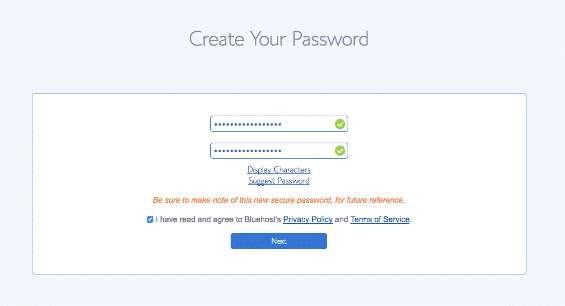
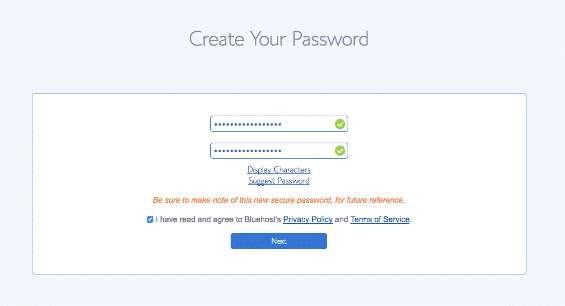
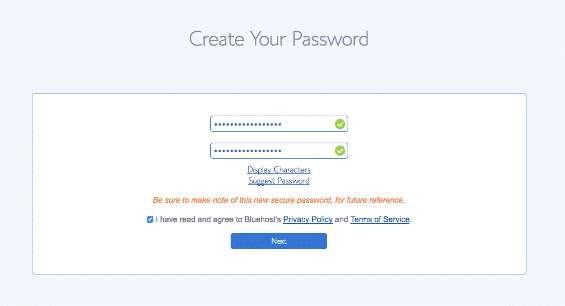
Part 6
This part is pretty straightforward just set up a username and password so you can access your Bluehost account.
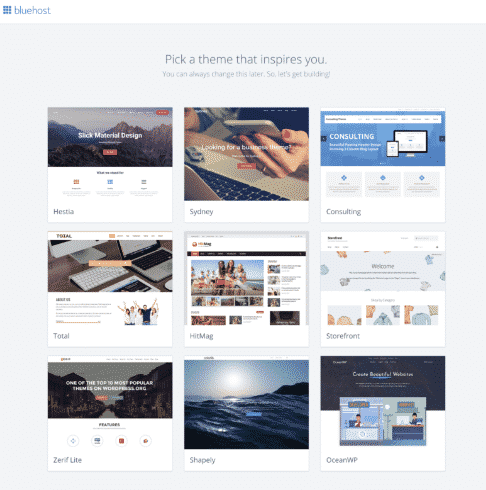
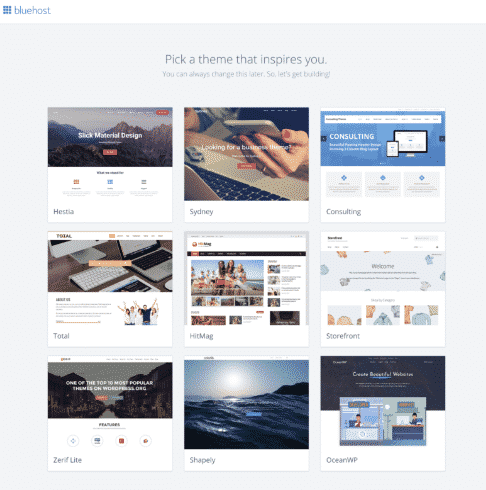
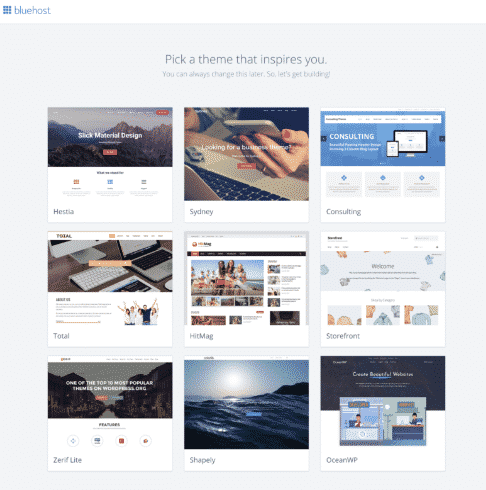
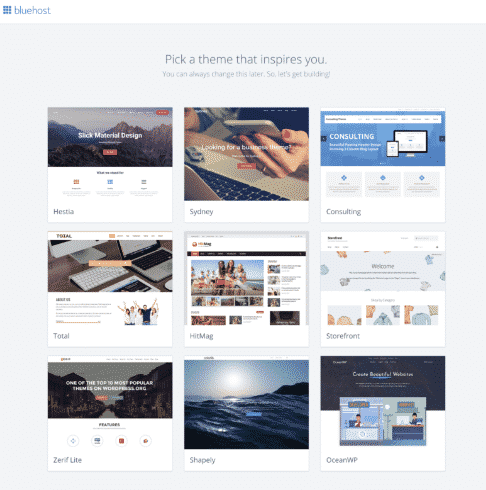
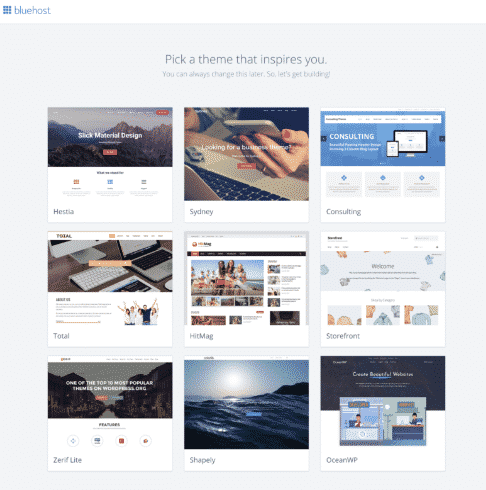
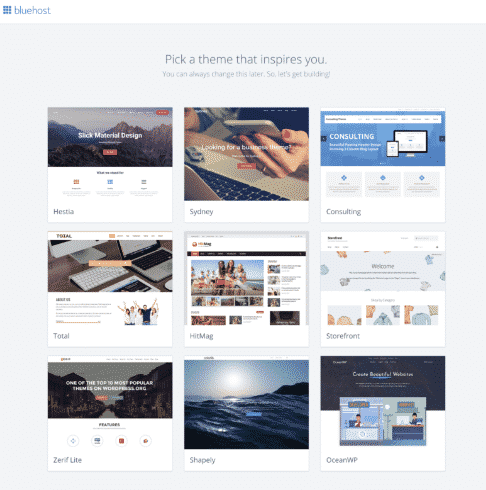
Part 7 Pick A Theme
Here Bluehost gives you the option to pick a free WordPress theme. Just pick any theme for now. I will show you later how to get premium WordPress themes from Mythemeshop later.
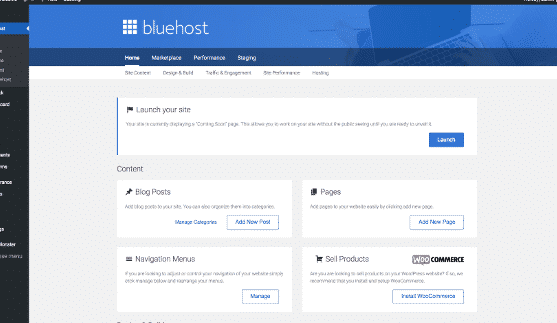
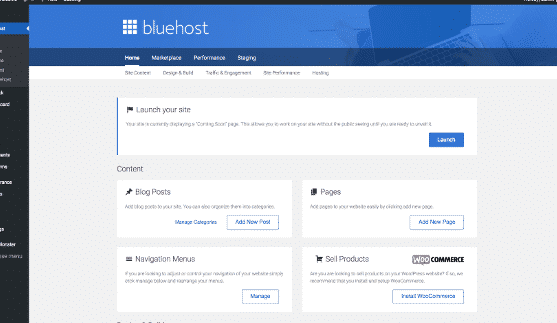
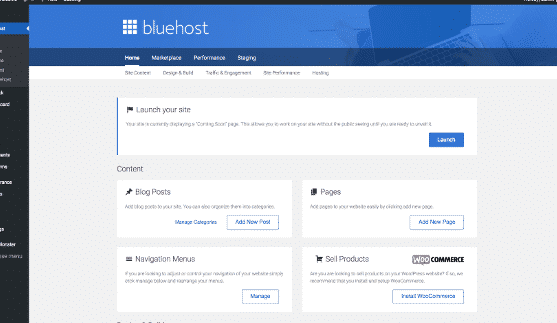
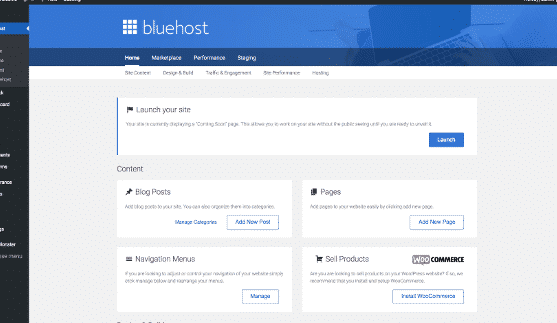
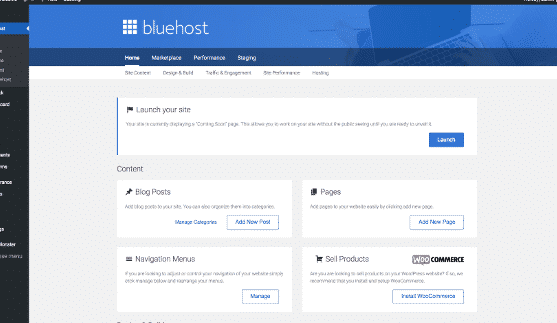
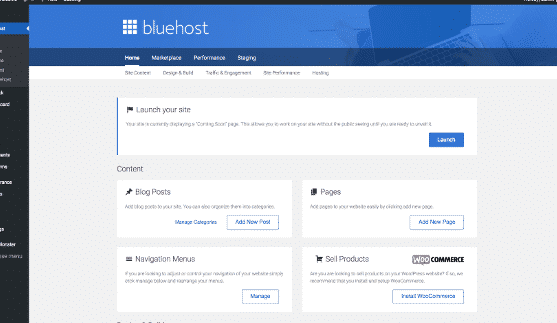
Part 8 Launch Your Blog
Click on the "Blue Launch Your Blog Button". Here you will be promoted to create a Title and Tag Line for the website. This is a really important step that tons of people skip, but if you don't fill the right details at the start, search engines won't understand what your website is about, and it will never rank.
Beat Selling Website Tutorial ? Part 2 Getting A Quality WordPress Theme
Thrive Themes is a powerful tool that allows me to create stunning landing pages in just minutes. Both my resource page and my entire website are built using Thrive Themes.
I've been a long-time WordPress user, believing it was the best tool for the job. However, after discovering Thrive Themes, my perspective changed dramatically. Although I still use WordPress, this new plugin has revolutionized my workflow.
Thrive Themes offers a completely visual editor, something I didn't even realize was possible. After experiencing its capabilities, I can't imagine going back to the traditional WordPress editor. The plugin provides a "live" editing experience, eliminating the need to wait for page reloads and significantly speeding up the content creation process.
What sets Thrive Themes apart is its comprehensive suite of tools for building sales pages, squeeze pages, download pages, and thank you pages. It’s not just a replacement for the old, clunky WordPress editor; it’s a full-fledged sales page builder that simplifies and accelerates the creation of marketing and landing pages.
Creating professional-looking pages with Thrive Themes is incredibly easy and requires no coding experience. The intuitive drag-and-drop interface allows for quick adjustments and real-time previews, ensuring that your pages look exactly how you envision them.
In addition to its user-friendly design, Thrive Themes offers a range of customizable templates and elements, making it versatile enough to suit any business need. Whether you’re a seasoned marketer or a beginner, this tool empowers you to build high-converting pages effortlessly.
By using Thrive Themes, I have been able to enhance my website's functionality and appearance, streamline my content creation process, and ultimately save a significant amount of time. It’s an indispensable tool for anyone serious about online marketing and web design.
Beat Selling Website Tutorial ?Part 3. Creating Your First Blog Post
In this section of the how to make a beat selling website courses, I show you how to create your first blog posts in WordPress. I also take you through some of the background settings that you should carry out before start blogging. Some of these simple settings can help your beat site to grow faster in the long run.
I also show you the basics of how to add images to your new beat website and how you can add your Youtube videos on a website.
This way you can blog and promote your beats on your new blog with Videos and Soundcloud players.
Beat Selling Website Tutorial ???? Part 4 Making A Static Page & Contact Form
In this section of the how to make a beat selling website course, I give you instructions on how to create a static homepage. This is useful if you would like to sell your beats on or for creating an about me page. It's a good idea for beat makers to build trust on the beat sites they make. At the end of the day, you are selling a product to the public and most people want to know more about the beatmaker behind the website.
This gives the person that is buying the beats more confidence that they won't get scammed and if they pay for beats they get delivered asap. I also show you a simple way of adding a contact form to your beat store. This gives the artist that purchase your beats from your site the chance to contact you about their purchases or if they would like additional custom hip hop beats produced by you.

