In this article, I am going to be talking about email marketing for musicians. This is my guide to show how to set up a fan mail list for musicians.
I use Aweber email marketing software in this video series. Aweber is user-friendly and easy to use and I will take you through all the necessary steps to get set up.
My Email Marketing For Musicians Video Course
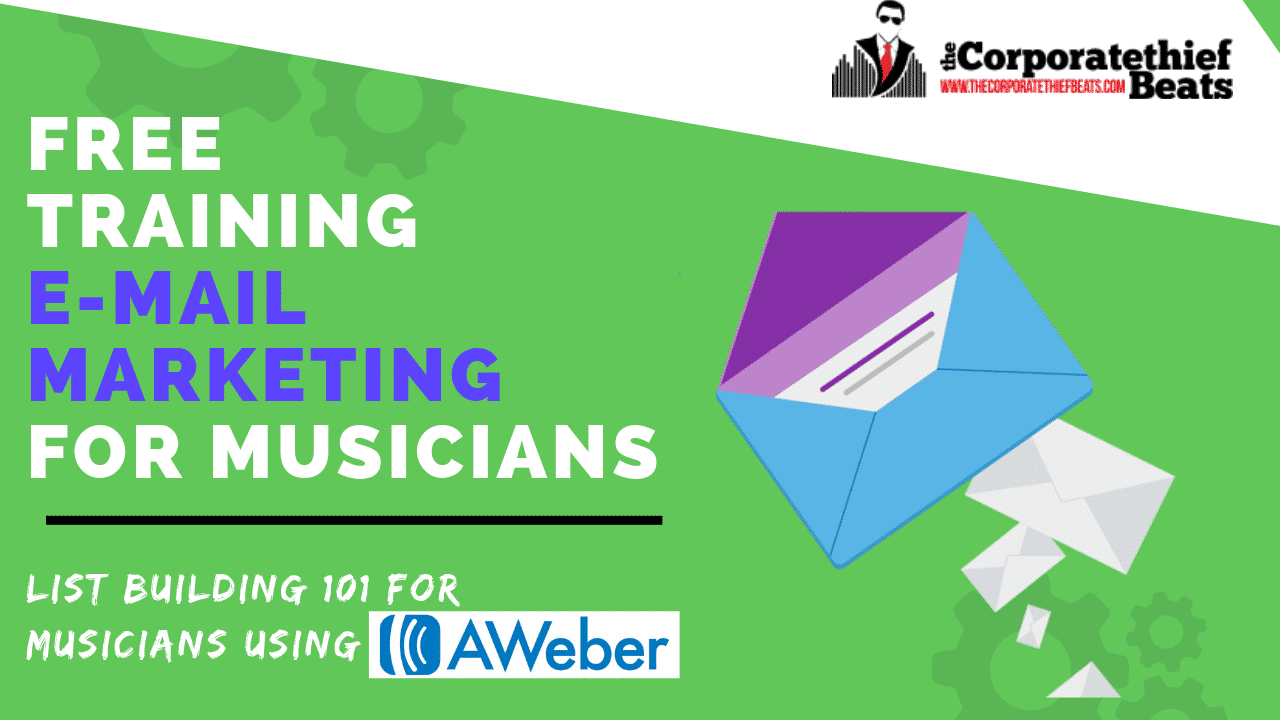
[ValueYours FREE!]
If you're struggling to promote your music online and you are unsure of where to start, then you're in the right place.
Most musicians rely on digital assets and web pages that they don't own or control and it leaves them frustrated and overwhelmed. The Music Marketing Blueprint 2.0 shows you over the shoulder how to promote your music the right way.
Later in the blog, I will show you how to use social media, tools and your website to build your email list.
If you'd prefer to watch all the videos in sequence and not read all the article.
Wait A Minute? Do I Even Need An Email List For My Band?
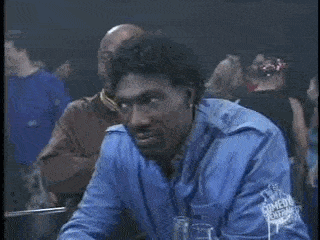
I'll pretend I never heard you ask that question 🙂
Most musicians today rely heavily on social media to promote their music. They never think of email to promote their music online.
Do you feel that email is an old and dead concept?
That email marketing for musicians just doesn’t work, as it does for thousands of other businesses around the world?
The decline in social media organic reach ….
Through the glare of brand images and online chatter, most music fans are bombarded with music promotion.
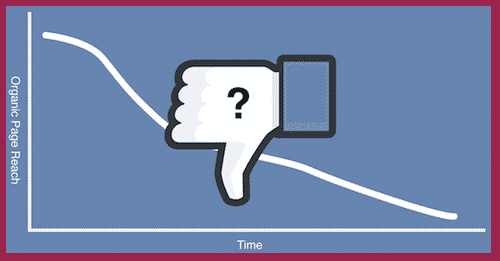
It’s hard for any band or musician to market their music online and to get their music heard.
I bet that you have tried social media marketing with your music but it’s just not working as you’d hoped. ?
Posting images and content on all social networks only to be left with a retweet and a couple of hundred followers. In this post, you will learn how to release a mixtape, ep or album using email marketing.
QUICK QUESTION?
Have you tried promoting your music with email marketing yet?
Yes! I have !!!
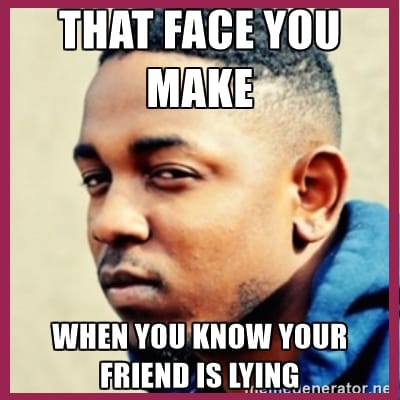
Email is still one of the best forms of music promotion online. When people subscribe to your email fan newsletter they are basically shouting YES !! Send me your updates.
With email marketing especially in music, when someone subscribes to your band’s email list, they are subscribing because they want to hear about your new music, concerts, tours and merchandise.
When you look at social media when someone follows you they are immediately looking for the follow back.
Email Marketing vs Social Media

Wait A Minute I'm Getting Confused?
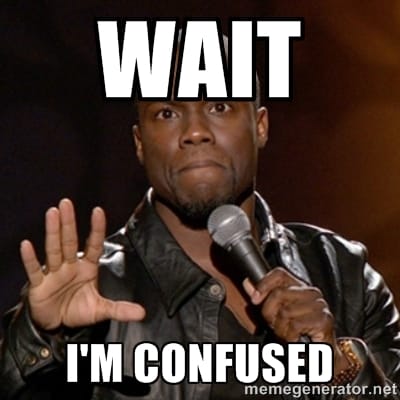
What Is Email Marketing And How Can I Use It To Promote My Music?
To put it simply email marketing is permission-based marketing. It basically qualifies you {legally} to contact people via email with their consent.
Just because you have a Facebook or a Twitter following doesn’t mean that you own those followers. Social media channels allow you to use their platform.
We are renting our social networks from these companies. If they decide to charge us to contact our followers it’s perfectly legal for them to do so.
Facebook is already doing this, as you can see with the low reach numbers of the posts you put up. You can also see that they are increasingly trying to push you to boost that post every time?
Facebook Boost Post Feature Cost's $$$

If we have to promote our music now with social media ads, we have to learn how to test their ad platforms. This is a lot harder in practice.
Here’s the good part ….
Email is still the same platform it has always been. Very little has changed. It isn’t complicated to send an email.
Sure we have some better tools to help us send and track email. And I will get into that in just a minute.
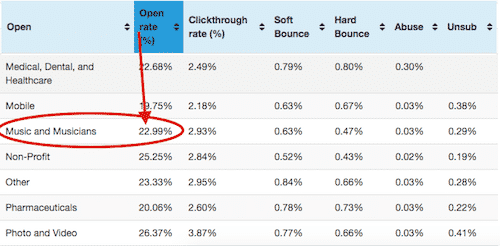
Email is the perfect way to keep your fans focused on you at all times. Musicians who use email to market their music online find that email can create a better personal bond with their fans.
Marketing your music with email newsletters can drive much more targeted people to your merchandise, tours, and videos.
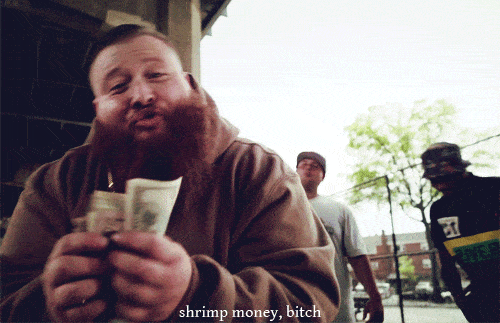
Aweber My Email Marketing Software I Use And Trust {Since 2012}
There are a number of email marketing tools for musicians to help you build an email list.
Mailchimp for Musicians, fanbridge, constant contact, and the email software I use is that of Aweber.
All of these tools do the same thing but I just find Aweber the easiest to use.
Aweber Email Marketing Solutions
Try AWeber free today and get all the solutions to grow your email list, engage with your audience and increase sales. No credit card required.
In order to set up your band's email newsletter and complete the rest of the training on this article. Click the link above and start your Aweber free trail now.
Disclaimer: If you do decide to use Aweber as your chosen email marketing software I’d appreciate it a whole lot if you used my Aweber referral link that is seen under the videos in this course. This way I can get a small but reasonable commission for my efforts for making all these videos. This at no extra cost to you but it will help support the website and enable me to continue to create great content for free. ?
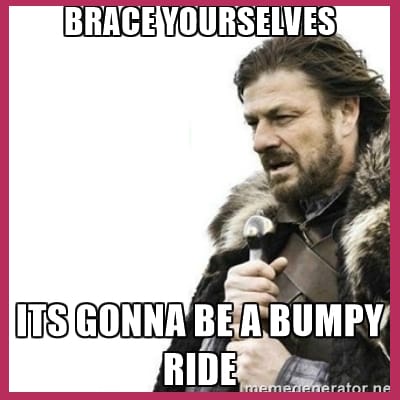
Step 1. How To Create An Email List With Aweber
So in the first video, I will just create a place within Aweber to store the names and email address of subscribers.
Under the manage list tab in Aweber, you have to fill out necessary data like your band/company name, website link, Name, address and your musician or website email address.
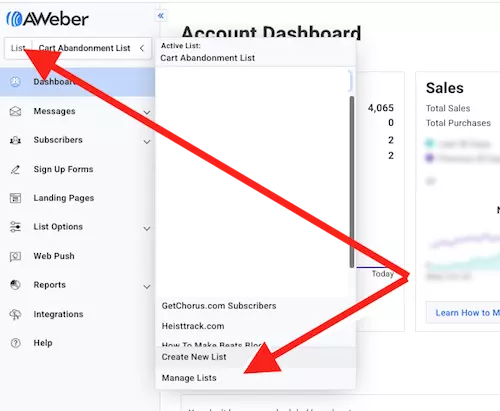
Keep this in mind…...
It’s important to know that you need to add a physical address to your home or business address. This will be added to the bottom of every email that you send.
This has to do with the CAN-SPAM ACT which legally allows you to send emails to people that subscribe to your mailing list.
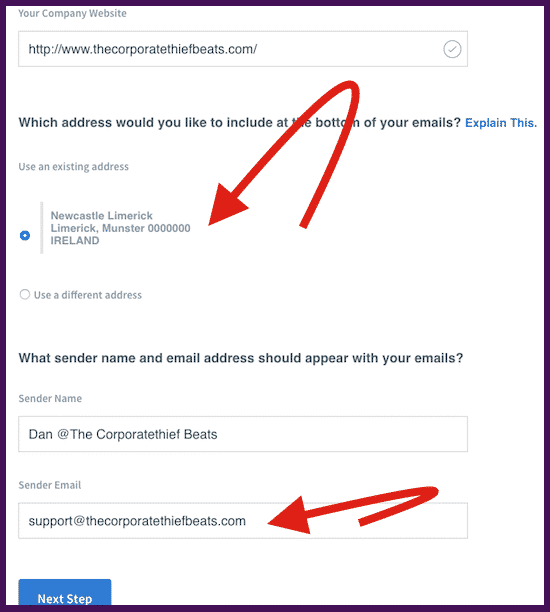
You should also note that you need to use a website email address just make sure that emails get to the people you send.
Aweber doesn’t like using Gmail, Yahoo, or Hotmail because standard email services have caps on the level of emails sent.

Then you need to call your band email list a name. Your fans will see this so I tend to call this email my subscribers with my website name.
.
- I also describe what they will receive the emails that I send. This can be, free mp3 downloads, discounts on shows, discounts on merch, tour updates, blog updates, interviews, and news about my music.
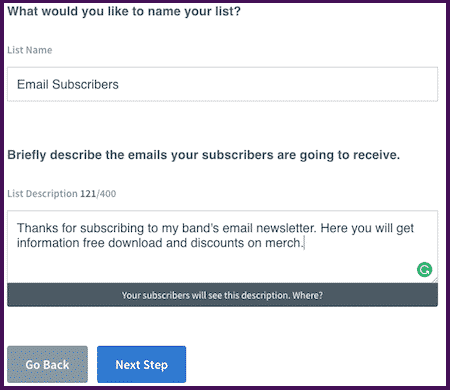
- The next step is an optional step, of where you can set up a confirmed opt-in. This is where after the email subscriber gets a confirmation email in their inbox to confirm their email subscription to your music website.
- Aweber recommends that you set up this set, to make sure that you get people permission. It’s entirely up to you if you want this confirmed opt- in on or off.
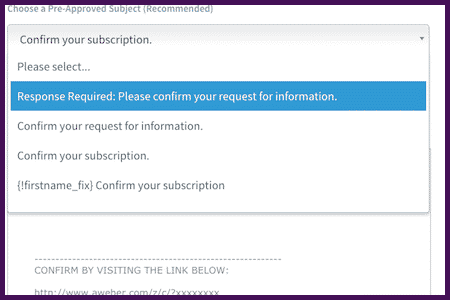
I would test it out both ways. Create two lists have one off and one on. Then see how your music fans respond.
- After you have completed all of these steps congrats you have created your very first email list for your band.
I would go back into that list by click on the manage list options and then click list settings on your Aweber dashboard.
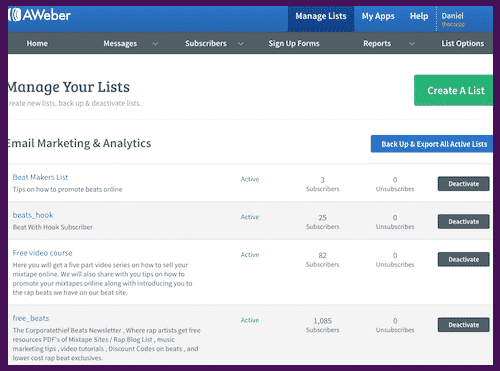
- Check if all the information you added is ok.

.
- It’s good practice to add your own personal email address to the notifications box at the bottom of basic settings. This will send you emails every time someone subscribes to your band's email list.

.
I find this very good for morale. It’s a great feeling to wake up and see that emails notifications of new email subscribers from my music website.
.
- If you have left confirmed opt-ins on during the email list set up, you should add the link to the thank you page on your website here. This is the place that people will visit right after the subscribe to your email list.
.
The article gives you an insight into how you can learn email marketing tricks, grow your skills and get maximum return for your efforts using email.
When you send new subscribers to a specific thank you page on your website, you can get other actions out of them while they have their focus on you.
Check out this amazing infographic that they did, to give you an outline how it works.
PRO TIP
When you send new subscribers to a specific thank you page on your website, you can get other actions out of them while they have their focus on you.
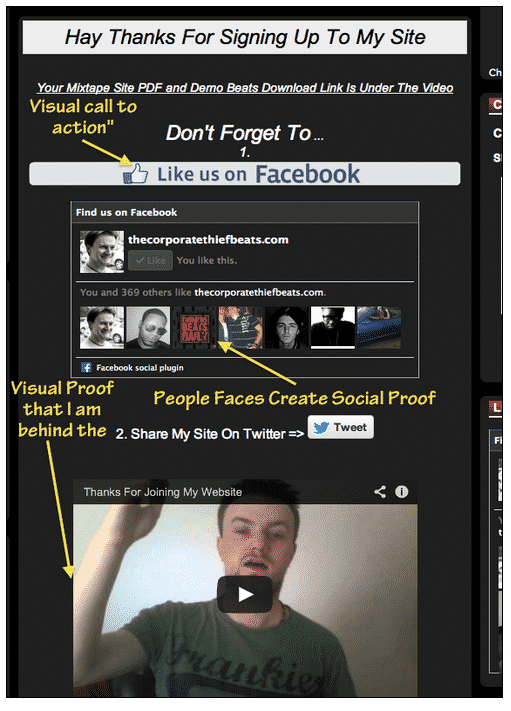
I tend to add a thank you video or information about my music on my thank you page. This helps build the relationship with my audience.
I also add a call to action like Tweet buttons or Facebook share buttons as they are much more likely to share my music while I have their focus.
Creating your first automatic email newsletter.
- This is still under step one as I cover it in the above video a 13:02 in the video. When someone subscribes to your email fan list for the first time you can send them an automatic thank you email.
.
Click Legacy Follow Up Series
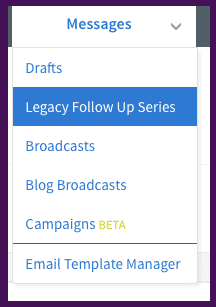
Click Create Message
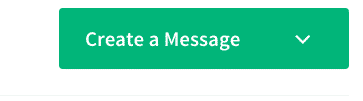
Create Your First Email

Test Your Email

.
Save Your Email

Add It To Email Follow Up
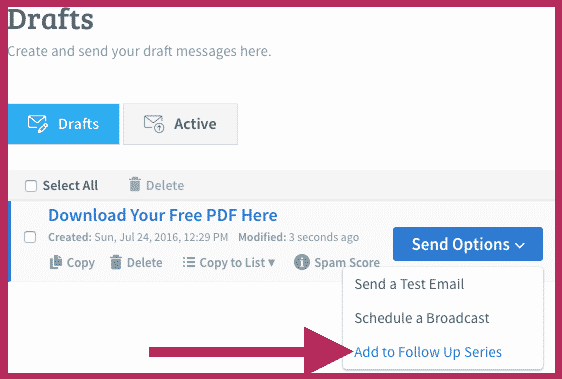
- Having an automatic thank you email that goes to your music fans instantly, can help you build rapport with subscribers even while you sleep.
- So for the first email, I will add my music logo on the top of the email. This helps them recognize where the email came from.
The power of a thank you page….
- Then I add a message thanking them for subscribing to my band's email list.
- Most of the email marketing that musicians carry out are incentivised email bribes, like free music downloads or discounts on merchandise.
- Instead of just giving music fans the free download there and then. I take them to that thank you page that I mentioned above so I can build more rapport with them.
- For most of the time, I try to keep my emails short and sweet and straight to the point. Most music fans don’t have the attention span for big long band history email.
I tend to keep all information on the thank you page on my website, where music fans expect to read about my music history.
Just to let you know …..
Make sure to test every email you created. Nothing will make you look more like a fool than an email with spelling mistakes or links that don’t work right.
Aweber gives you a chance to test your email while you are creating it. Send your personal email a Test email to see if your fans will get a good message.

Once everything looks aye ok, add your first email to your follow series.
STEP 2 How To Create An Email Signup Form For Your Music Website.
In this video, I will show you how to create an email opt-in form so that your fans can subscribe to your email list. This is one of the hard parts of the email marketing for musicians course.
You might have noticed from my website that I have areas of my site where I offer free hip hop beats or music marketing resources in exchange for your email address.
This is what is a called as an opt-in bribe.

An Optin Bribe What the hell is that?
Example Of An Opt-in Bribe

When music fans subscribe to my email list via their email address, they get my free music download or my music promotion guides in exchange.
You don’t have to use an email opt-in bribe, but most websites that do tend to get more email subscribers.
You can use, demo recordings of your music or exclusive interviews of how you created your music to get people to subscribe.
The video above shows you how to create the form in Aweber.
- So click on the sign-up forms tab in Aweber. If you are not experienced in creating opt-in forms use what Aweber gives you.

- Once in the design section of Aweber forms pick any template you want as your email opt-in form.

- You can upload your own images just click on the advanced tab in the design area and then upload your image to the gallery.
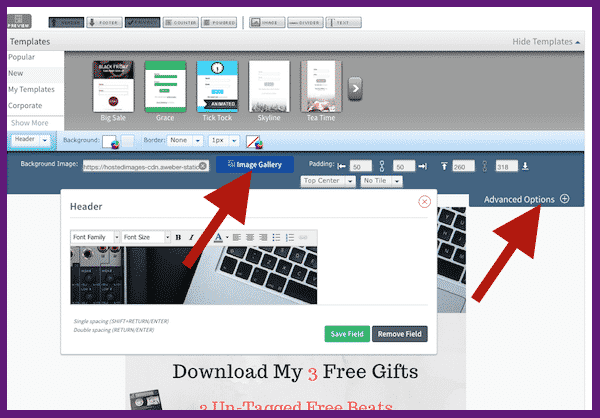
- The more graphically appealing you make your email subscribe form, the better chance you have of getting new music fans to subscribe.
- Once you have created your email web form, click on SAVE !!!.

- Name your web form.
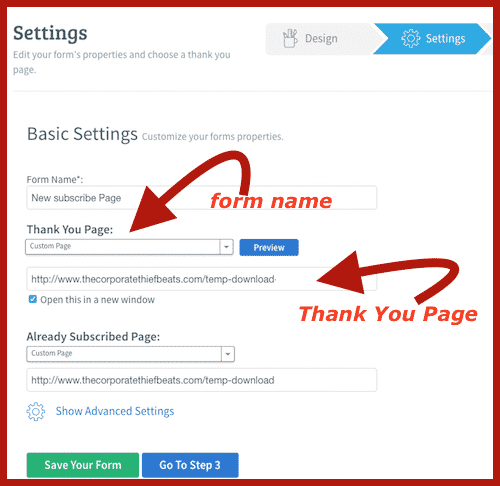
- Enter the URL in the custom landing page section of the thank you page you have created on your website. Remember that this page is very important.
This thank you page on your website is the first page your music fans will land on after the subscribe to your band's email list.
- Again save and move to the last step.

Here’s the tricky part ….
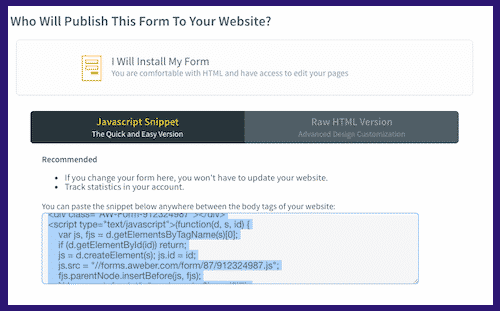
- Here Aweber gives you the HTML code of your website form to add to your website. You can use the landing page link that Aweber gives you or you can add the website code form to the sidebar of your website.
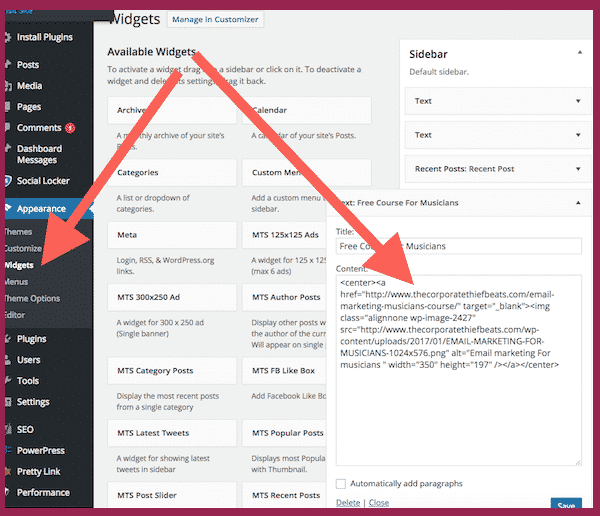
- This is just a simple bit of copy and paste, nothing too complicated. Copy the code and add it to widgets text-area on your website in WordPress.
STEP 3: How To Create Custom Images For Your Fan Email Newsletter.
In the last video, I showed you how to create an email signup form for your website, using Aweber's band email templates.
In order to get best results, as in fan email subscribers, the more attractive you make your opt-in form the better you will do.
That's why in this above video I show you how to use Canva to help create nice images to use for your email newsletters and your signup forms.
Don’t freak out Canva is FREE !!

The main reasons I stress creating nice images for your email newsletter is that image is everything especially in hip hop music.
Having good graphics creates a good user experience and builds up user trust too.
To put it to you bluntly you wouldn’t subscribe to a music site that looks like it was last updated in the 90’s, so why would you expect your music fans subscribe to a music site that doesn’t create a good user experience.
- Canva is free to sue to a certain extent. Most of the tools and images/templates are free here to use in your email marketing.

- That’s with the exception of certain templates that you have to pay for. Stick with free templates in Canva for now.
- Pick a template that you like. Add your own images and design it the way you want to show on your website.

- If you are making images here in Canva to get people to sign up to your mailing list make sure that you give people proper instructions on how to subscribe.
- To download your template name it, and hit the download button on the top right of the website.
- Save the image a PNG or JPG.

STEP 4 How To Create An Email Follow Up Series { Promoting Your Music With An Email Autoresponder}
This is one of my favorite features with using email to promote my music online.
When someone signs up to my email lists they get a series of emails that I have made previously at different intervals over the next coming months.
Example of an email follow up series
- They will get email 1, instantly after they sign up
- They will get email 2, 3 days after the sign-up
- They will get email 3, 7 days after the sign-up
- They will get email 4, 10 days after they sign up
And you get the pattern.
This allows you to continue building your relationship with your music fans without having to be stuck at your computer all the time.
You don’t want to email them every day but not too far either. I have noticed very big bands only email me when they want to sell something.
These musicians don’t fill me in on the backstage stuff or how the music was created or interviews they have done. This is a bad way to build up trust with fans.
Don’t just use your email list to sell stuff !! Fill them in on your music journey !!!
Once fans subscribe to your email list, they will get this series of emails. You can drip feed this email series out over time.
It’s important to note that you have to understand the people you are emailing.
- Who are your music fans?
- What do they like?
- What do they listen too?
- What do they want to hear from you?
Simple questions like these, enable you to create and serve your email subscribers with much more care.
My fan base is mostly hip hop artists. So I send them content with music marketing tips and information about how I make my rap beats.
You have to come up with ideas on what to write in your emails. If you don’t know what to send them just ask them a question?
So how do I set up an autoresponder series?
- From your Aweber dashboard click on messages tab, then scroll down to the follow-up series button.
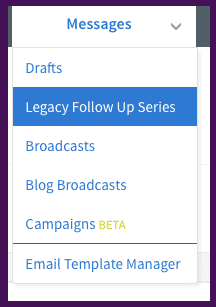
- Click create a message
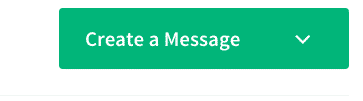
- Make your subject line stand out { e.g. The band and I did this crazy interview with ….. }

- Click on the drag and drop option.

- Create your email content using the images and links like I showed you in the first email you created.
- !Important part !!
- Once you have created your email and saved it, you will have to add it to your follow up series.
- Click on add to follow up series.
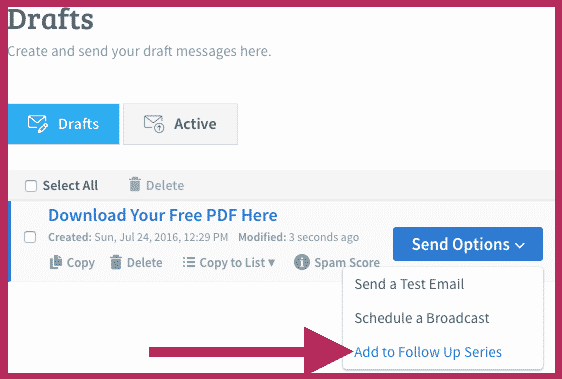
- Add a time interval Like I mentioned above. It’s good practice to space out your emails maybe 5 -7 days apart.
- I always send my follow up emails on Monday and Tuesday. This frees the other 3 days of the week for a promotional email.

That’s really it. You can have the follow-up series as long as you want. Don’t be afraid to send emails in their to promote your music too.
Just make sure to send good interesting content so that your fans will open the email in the first place.
STEP 5 How To Send An Email Broadcast To My Email Subscribers.
This video is similar to the last video, but only with a single independent email.
If you just did an interview with a popular hip-hop blog and they featured an article about your music, or if you want to tell your fans about the release of your mixtape online then a broadcast is how you do it.
- Click on messages tab in Aweber
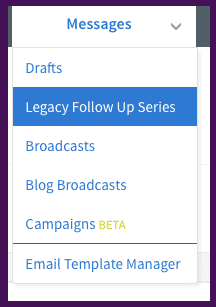
- Click on send a Broadcast
- Click on create message and then drag and drop
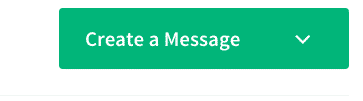
- Create your email and subject line.

- Test the email with your own email address

- Save email
- Then click on sending options
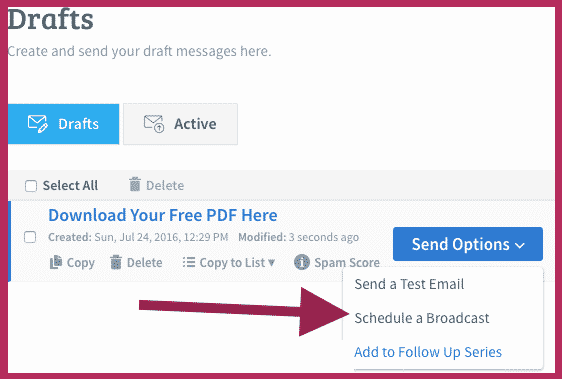
- Click schedule a broadcast
- You can add another list to this email if you want.

- Click on edit near “when should this email be sent”
- You can send it right now or pick a time that best suits your fans.
When you start sending emails to your music fans, it’s important to note the stats of when the open the emails and where they are from.
So if your fans live in the USA pick a suitable time to send the email. If you live in the UK but your fans live in the USA make sure you pick a time that suits your fans, not at a time that suits you.
If you pick the right time to send the email broadcast you will have a better email open rate.

STEP 6 Connecting Apps To Your Aweber Account.
{Optional Step Skip ahead to step even of the email marketing for musicians article if you want.}
This step is not necessary for every musician. But it’s good to note for later on down the line when you get more experienced with sending emails to your music fans.
I created this tutorial because I have a lot of blog readers that sell rap beats too. And they will need to know how to do this step in the future.
Here I show you how to connect Myflashstore beat player to Aweber, and Paypal for when you create your own music products.
The main reason I link certain email list with PayPal is so that certain customers of mine can get access to my beats, the music they buy and the courses they purchase from my site.
Linking Aweber to Paypal enables me to send products that people purchase from my website, automatically.
To Link Paypal and Aweber
- Log into your PayPal account

- Click on Profile and profile settings
- Click my selling tools

- Click instant payment notifications / click update
-

- Go To Aweber My Apps and Link Paypal With Your Aweber Account
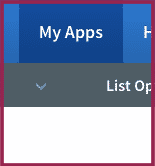
- Copy and paste your Instant Payment Notification link {from Aweber}

- Paste this link into PayPal Instant payment notification area

- Choose a specific list for a specific product you have created
- All the PayPal buttons that you have created will appear in Aweber to link with the list you want specific customers to join.
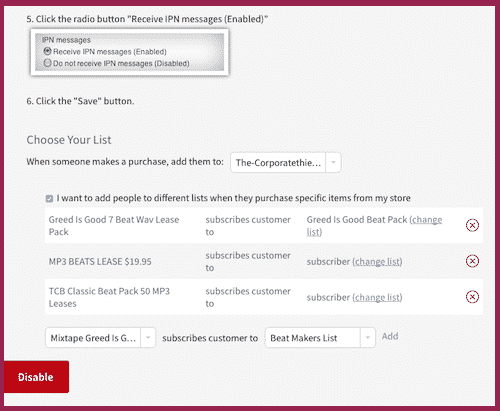
- To create a new PayPal button click business set up {In Your Paypal A/C}

- Option B Create A Payment Button
- Fill out the button details of the product that you want to sell
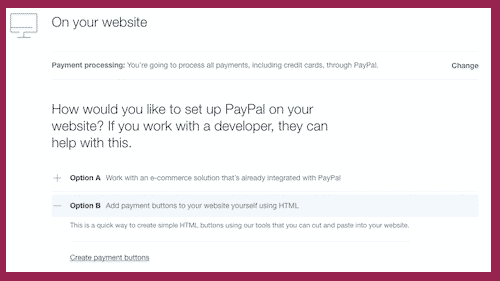
- Save Button on PayPal
- Refresh The Paypal list on Aweber and Your new Paypal button should appear.
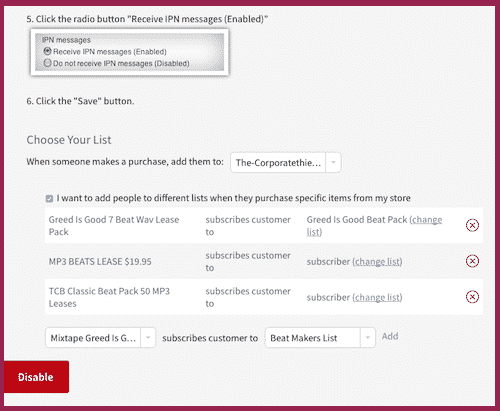
Why should I bother doing this …..

One of the biggest reasons I urge musicians to learn how to link their email with their Paypal so that they can start selling tickets to their own small shows.
Not just concert tickets, merchandise, live youtube shows, facebook live events.
Creating this small email list automation skill for your band, this will remove the need for the extra middle-men. Which will take large commission from your tickets sales.
How To Link Aweber And Airbit….
This part is specifically for beat makers that use Airb music player.
- Click On Apps In Aweber
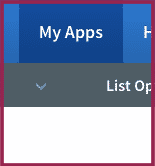
- Click On Airbit

- Enable Airbit App
- Go to your Airbit dashboard and click email marketing accounts
- Link Airbit with Aweber

- Refresh the page and your email list will populate in my Airbit
- Turn on the list that you want your Airbit customers to go too.
PRO TIP
Get used to sending customers to a specific thank you page. This thank you page can be designed specifically for customers needs in mind. Use a video so that they can see a real person on the website.

Remember: When we use email marketing to promote our music, it’s good to start with a good introduction. So let your fans and customers know how you are.
STEP 7: Email Marketing For Musician Tips On Subscriber Management.
After getting know Aweber and email marketing, your band will generate lots of email subscribers. These subscribers can add up quickly, some people will be very responsive and open all your emails.
Other people will just lose interest in your music and will stop opening your emails but won’t unsubscribe.
These inactive email subscribers are not your fans anymore so it’s good to some email housekeeping and removed them from the email list.
Don’t let this get you down ….

Don’t get discouraged if there a lot of email subscribers that are not opening your band's newsletter. This happens to most bands and musicians.
To remove unresponsive subscribers in Aweber
- ONLY DO THIS IF YOU ARE SURE YOU WANT TO CLEAN YOUR LIST !!!
- In your Aweber dashboard click on subscribers
- Click on unsubscribed
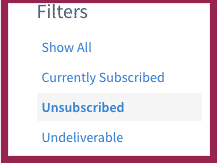
- Click on the boxes next to their names/email addresses
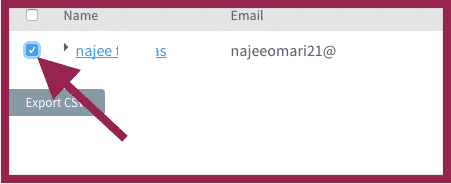
- The click Delete.
- To find unopened email subscribers
- Click on Select field
- Scroll down to no opens
- And enter specific dates

- This will populate subscribers that haven’t opened your emails in a while.
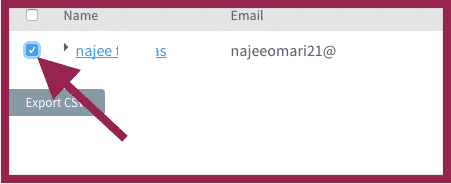
- Click on the little box at the top next to the name.
- This will click the box for all of the email address
- Then click Delete.
- ONLY DO THIS IF YOU ARE SURE YOU WANT TO CLEAN YOUR LIST !!!
PRO TIP
Before you clean your email list, Download a CSV file of your email subscribers so you can use the list in Remarking campaigns on Facebook or Twitter.

The Export to CSV button is at the bottom of your email subscribers list. Just click the button and download the file.
This links on the next part of upload your fan emails to Aweber
Uploading Band Email List To Aweber
- Click on the subscriber's tab
- Click on add subscribers

- Up can some subscribers manually with copy and paste
- Or you can upload a CSV file {spreadsheet file} with emails that you have build from another service or your live concerts.

- It will take 1 day for Aweber to populate upload email lists
Note don’t scrape emails from the net and upload them here. That’s not good email marketing for your band. It may have a negative effect as people will see you as a spammer and it may effect your email open rates.
STEP 8: How Musicians Can Split Test Emails To Get More Emails Opened?
Split testing basically means to create variations of one specific email that you send to different sections of one email list.
Sometimes I’ll test out an email by adding images to one version of the email, the second version will only have text, the third version of that email will be very short and sweet and the fourth version will be images, long text and more calls to action.
Always Test Your Email Subject Lines.
I think out of everything, this is the most important factor. The reason for this is, people only open the email based on the information in the email subject line.
If you don’t split test the headline, you are leaving all your chances on one email subject line. If this line doesn’t resonate with fans of your music, then tons of email subscribers won’t open your email.
Split testing emails really matters when you are trying to sell band merchandise or concert tickets for your shows.
Having multiple versions of one email subject line will spread out the risk that you place on sending just one email with one subject line.
How to create a split test in Aweber?
- Sign in to Aweber
- Click this link here https://www.aweber.com/users/broadcasts/add_split_test
- For some strange reason Aweber has hidden this link from plain view, but I can’t find a direct link to it from the site.
- Perhaps they are creating a new page for this I’m not sure.
- But to carry this experiment out you need to click the link above.
- Once on the page bookmark it, so you can come back to later for it.
- When you are on the split test page you will notice a drop-down menu of how many emails you need to split up in too.
- You can split your message from 2 to 4 messages.

- Pick how many emails you want to create
- Save split test
- Go back to broadcast and create 1 email
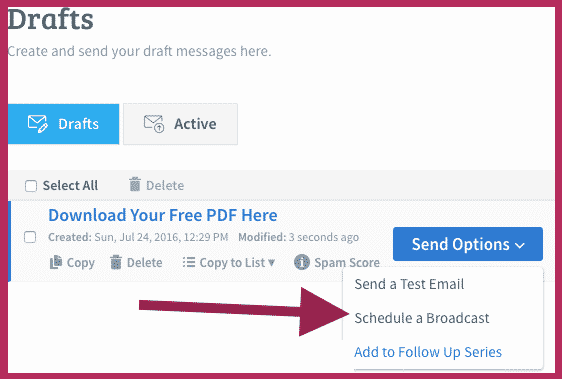
- Save the email
- When you return to the messages area create 2, 3 , 4 copies of that email.

- Give each of these emails a different subject line
- In order to carry out the split test you need to click on schedule message.
- Under the tab send to segment click on the edit button

- This will give you percentages of groups of your list
- E.g. If you have 100 email subscribers. And you split test it into 4 emails, each group will be 25 email subscribers.
When you are finished with selecting each group for each message hit the send button or schedule the emails for appropriate times.

I split test all my emails when I am selling my beats, my music or video courses. I think you are placing too much hope when you send one email.
Ok I know now how to set up an email list for my band with Aweber, but how do I build and email list online and promote my music with it.
This brings us to the next step!
STEP 9: How Musicians Can Build an Email List?
Now you have just set up your email list so that your music fans can subscribe.
Here I will dive into some simple strategies on you can get fans of your music to subscribe to your band's email list.
This is the hardest part of the course because getting fans to subscribe to your mailing list isn’t easy.
I will show you in the video above how to strategically place the opt-in form on your website, how to use Aweber's landing page form. How to use pop-up light boxes, and use social media to get people to subscribe to your website.
A big mistake other musicians do …..
I have seen a lot of other musicians do this mistake when they are building their email list. When you go to their website and you seen their sign up for their email newsletter and they say …. SIGN UP FOR UPDATES !!!!

?
You think that people will subscribe just to this boring overused old phrase?
Try to be different? You have to be unique. You need to stand out from the norms that every other musician.
Examples in my field of selling hip hop beat online, every beat maker will give out free hip hop beats.
This tactic is old and overused. So my opt-in bribes are resources like my hip hop blogs list cheat sheet and my artist resource guide just to be that little bit different from any other beat maker online.
So what should you do to build your fan email list…?
Think of some way to get your fans to subscribe? Ask a small section of your email list what would be a good thing to give away for free to help people join the community.
You could give the a …...
- Exclusive interviews of how you made your mixtape/band ep
- Behind the scenes footage of the show's you played at
- Rehearsal videos
- Free Youtube live / Facebook live Q&A
- Demo song recordings
- New song
- A signed postcard from you ??
- Discount from your merch store
- Discount for tickets to your next show?
The idea’s for an opt-in bribe are endless. You just have to find out what your fans want that does really cost you that much time to make or to give away.
I think opt-in bribes are the best way to build up your band's email list quickly.
Just make sure to use Canva like I mentioned above to help you create good graphics for your opt-in bribe. The more attractive the free offer looks the more likely your fan will subscribe to their email address.
Additional Reading Material Great blog post from DIY Cdbaby about How to grow your band email list.
Where Do I Place The Signup Form On My Website?
The best place to place your sign up form on your site has to be a place where fans can see it. So I would place it in the head section of the website or the sidebar.
I also feel that having “Start Here” or a “Free Downloads” button on the navigation of the site. This link leads to the Aweber Landing Page where fans can subscribe to my email list.
Landing Pages Optin Form

The Aweber Landing Page Optin creates a very basic page with very little to do on it but subscribe.
This makes it less distracting for the fans that land on the page. By doing it this way they are more likely to subscribe.
Pop Up lightbox
The pop-up lightbox, isn’t the most popular opt-in form amongst web users.

But they work !!!
Even when people say they hate them, they still subscribe to their emails through these light boxes.
Refer back to video four where I showed you how to create a lightbox for your website.
PRO TIPS
Hello Bar
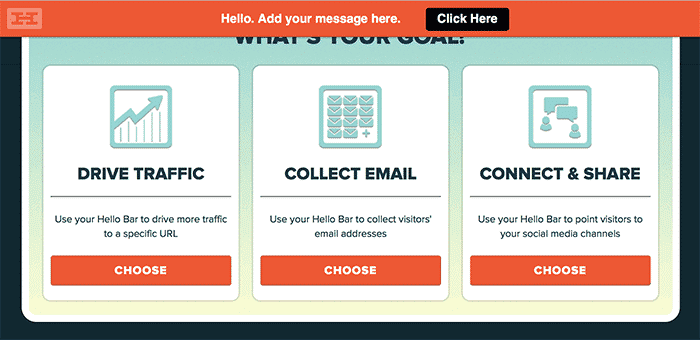
I have tried out some new apps to help build my email list recently. One app you might have noticed it the Hello Bar at the of my website.
This is a long bar at the top of my site with a place for people to subscribe to my site.
It’s like a welcome message at the top of the website. The reason why it works so well is that it looks really well on the mobile version of my website.
A Lot of my visitors come from mobile devices, so they rarely get to see my sidebar opt-in form. The Hello Bar purposely stands out on mobile to grab the attention of that new visitor.
Additional Reading Suggestion Josh Smotherman: Why I Fell Out Of Love With Reverbnation?
Sumome Welcome Matt
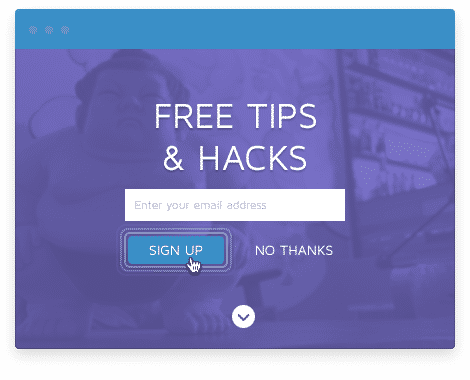
The second tool I use is that of summome. This a partially free app that allows you to create a welcome mat when your followers land on a page on your site.
I didn’t like the idea of this until I tried it out. I am shocked a how well this welcome matt works. It feels very aggressive when building an email list for your band or music site.
But it works !!! The results of mine from a short time of use is amazing. In the space of a month {December to Mid January } I have added over 183 people to one of my sites using this tool.
It is free to use manually, but if you want to link it with Aweber there is a monthly cost to have all the other features.
I would suggest try it for free. Then seeing if it’s working for you. When I write this email marketing for musicians post I thought about the best convert email opt-in forms I have used. Nothing has compared to the email subscriber numbers that The Welcome Mat has.
Additional Reading: The Real Musician Blog How To Start A Band Email Newsletter
Step 10: How Musicians Can Use Social Media To Build An email list?
Facebook Band Page
On Facebook, you can link your Aweber to a tab on Facebook. This sounds like a great idea but Facebook changes their timeline so much that it’s starting to confuse everyone.
But if you have a good active music following on Facebook linking your Aweber to Facebook might be a bad idea. To do this simply click on manage apps on Aweber and click Facebook.
With an active following on Facebook, email marketing for musicians can be much easier. That's why I am always stressing about Facebook live.
Then from the tabs menu in Facebook add a tab with a specific email list that you want people to join
If you want a much simpler option every Facebook page has a call to action button on their Facebook band page.
Go to your Aweber dashboard and click on sign up forms. Find a form that you like and create a landing page form just for Facebook. At the end just for you complete the signup form, copy the landing page link from Aweber.
Add the link to the call to action button on Facebook and boom you are done.
Now you have a specific call to action email subscribe form for Facebook. This call to action button is mobile optimized so it will always work on mobile devices.
Twitter has a feature on your timeline, where you stick a post to the top of your Twitter page. This is called a pinned Tweet. Having a pinned tweet that links directly to your fan email newsletter is a great way to build your band's email list.
Pinning a Tweet is prime real estate on your on your Twitter timeline. Most of your music fans on Twitter will see this message more than the will see your Tweets.
How To Pin A Tweet

- Go to your Twitter page
- Pick a Tweet that you want to pin
- Click on the arrow pointing down on the right-handed corner of your Tweet
- Click pin to profile page
- Refresh the page
- Your Tweet should be pinned to the top of your Twitter Music Page Profile.
To make this more effective make sure you use a specific landing page for Twitter followers on your website. You can also use the landing page link that Aweber gives you.
If you don’t have a website I would advise you to use a bitly link to monitor link clicks on your pinned Tweet. By using stats to see if people are responding to your call to action of your pinned Tweet.
Try Using Sniply
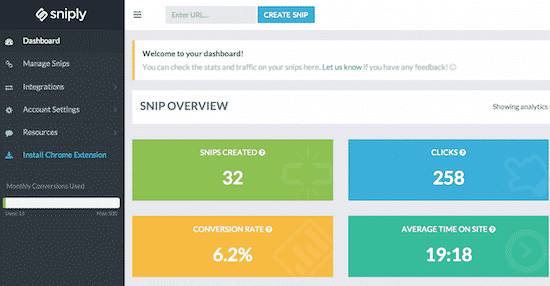
Sniply is a small chrome extension that you add to your browser. This creates a small call to action {like an add} on any website link you share on social media.
Sniply in action

Sniply is free to use {basic plan}. I use it to promote my music and help drive traffic to my email list.
Here is a video tutorial to show you how to use it to build your band’s email list.
Use Copromote To Build Your Fan Email List
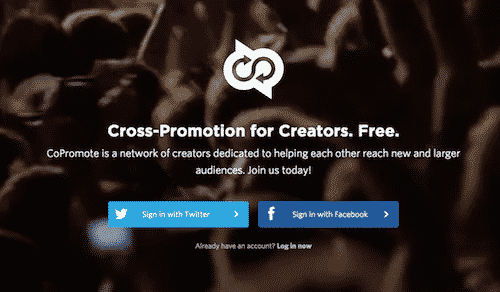
These reach points can be used in the music section of copromote to get other musicians and bloggers to share your music or newsletters with their followers online.
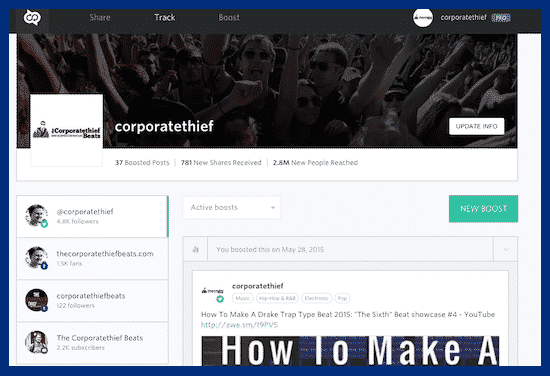
Copromote is free to join but has limitations with the free version.
I created a video tutorial to show you how to use copromote to promote your music.
How to build your band email list with Youtube?

Youtube has to be one of the best social media channels to help you build up your band's email list. When you use video to connect with fans of your music, you build a bond with those fans.
Even if the video isn’t live, it still feels like you are speaking to that person who is a fan of your music.
Every musician today should be vlogging on Youtube. It’s easy to create, easy to find traffic, and it’s cheap to make.

You should use these video blogs about your music or about your band. At the end of every vlog ask your fans to subscribe to your band's email list.
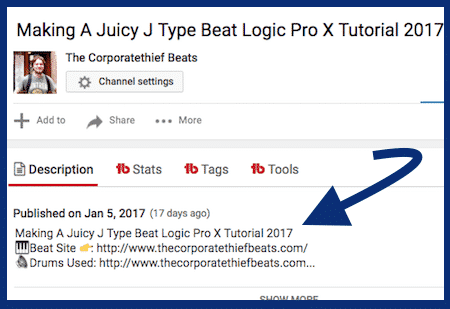
Add clickable links to your band's newsletter opt-in form in the description of every video. {Make should to ask them in the video too}.
You can also add links to the video with Youtube annotations, Youtube cards, and Youtube End screens.
PRO TIP
To help you change your annotations, cards, and Youtube descriptions in bulk, I use a tool call Tube buddy. Tubebuddy is a tool that also helps you find keywords and tags to use in your Video SEO.
The better keywords you use in your videos the better chance your video will be found in Youtube search. This tubebuddy tool can also help you spy on the tags your competition uses and videos that you’d like to rank close too.
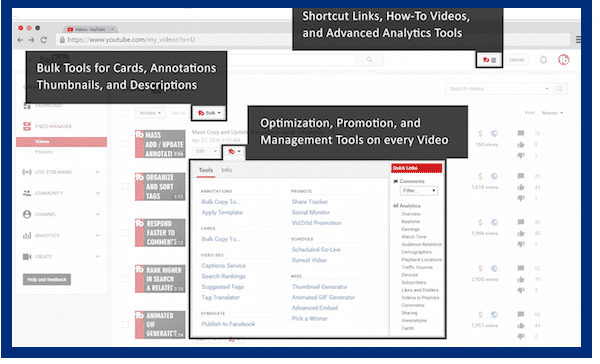
Click here to watch my video tutorial on Tube buddy.
Instagram is very similar to all of the above social media channels. The one major thing that you have to think about when you are building your band's email list on Instagram, is that this is a mobile app.
Mobile users don’t have the attention span of desktop users, so it’s important to keep your videos short and sweet.
Instagram has only one outbound clickable link.

This is clickable link can be added to your band's description. So make sure that your email newsletter link is mobile optimized and it looks good on a mobile phone.
When you post content on Instagram always tell your fans to subscribe to your band’s email list by using your Instagram handle. My Handle is @the_corporatethief_beats.
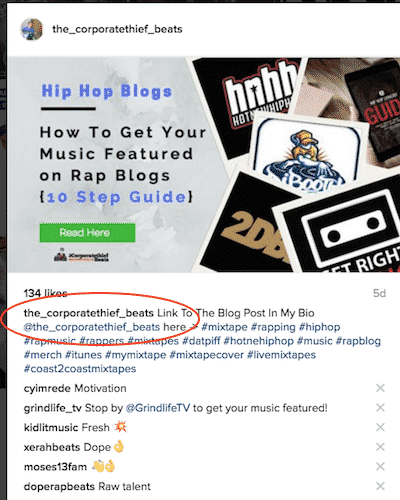
By using your band's Instagram handle on every post description, you can funnel fans back to your Instagram timeline where your link. Here the can leave Instagram to sign up to your band’s newsletter.
As I mentioned above you can also get people on copromote to re-share your videos and images on their Twitter timeline.
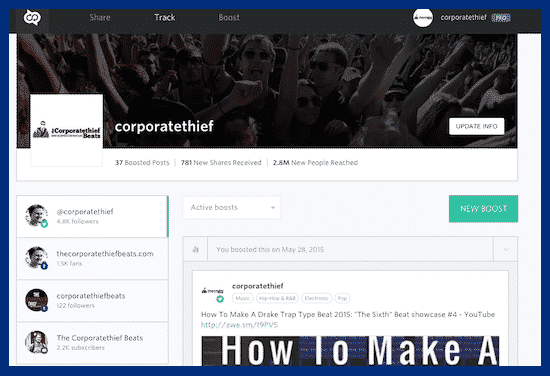
This called a #regram and is very effective in getting the most music promotion out of Instagram.

Recap and Final Words on Building A Band Email Newsletter.
I think I just ran out of things to say 🙂 I hope you have learned from this email marketing for musicians blog post. I spent a long ass time putting it together for other musicians to help them build an email list.
I will agree that I went overkill with this one, but if you feel that the article is too long you still have two other options. You can take the email marketing of musicians video course or you can download the article below using the social locker.
Now it's your turn let me know in the comments what I missed or how much of your life you wasted when you read this long ass blog post.
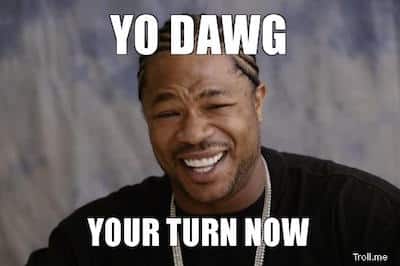
If you know of any other musician that needs help with building an email list send them to this how to send up a band email newsletter article.
There is a ton of information and video content for any musician to learn how to get started with email marketing and how to set up an email list with Aweber.




