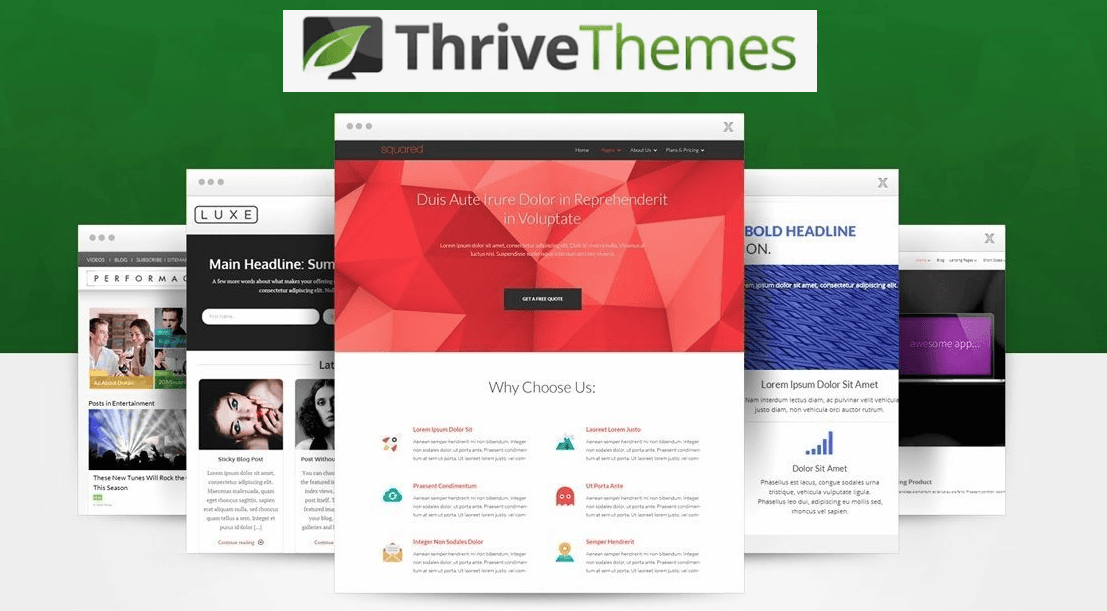MEMBERS AREA
How To Set Up An Artist
Website Under 15 Minutes
Welcome to this 4-part course . We recommend that you turn off all notifications and distractions and take notes while watching the videos below. Putting into practice what you learn here will be well worth your time and attention.
The Website Hosting Company I use and Trust
I use the Bluehost as my host for the website.
In the video, I show how you can purchase your domain name and your host from the blue host and then I go into the installation of the WordPress blogging software.
After that, I then show you the basics of how to edit your own website. Get started today with your first website. I started my first site 3 years ago and have never looked back and I have skills that everyone that works online should know.
I recommend that you use a self hosted Wordpress.org website over the freemium websites like Wix, Blogger, Weebly or Wordpress.com. Site like these have large fees if you want to remove their restrictions later on. Plus the only give you an domain addon of their own website. So technically it's not your website, and it's not a good look for branding.
Follow the step by step guide I have set out for the very beginner. If you feel stuck please refer to the video walk through above where I go through I quick detail on how easy it is to start your own website.
Disclaimer: Some of the links below are referral links , at no extra cost to you I will earn a small commission if you decide to purchase these products. Since I have used all of these products online for my own websites I have confidence in my recommendation based on my own experience with these companies. If you do go through my referral link thanks for your support.
Video Instructions

VIDEO #1. DOMAIN NAME & HOSTING SET UP
Here is my step by step guide on how to set up your first website. This can be used for both beat makers that watch my video or rap artist's that listen to my beats.
Here in this video, I will show you just how easy it is to set up your own website using WordPress.Nearly all of my website use WordPress and It is very user-friendly.
There are tons of tutorials online showing how to go in depth with it, this video is just for the beginner.
Step By Step With Images
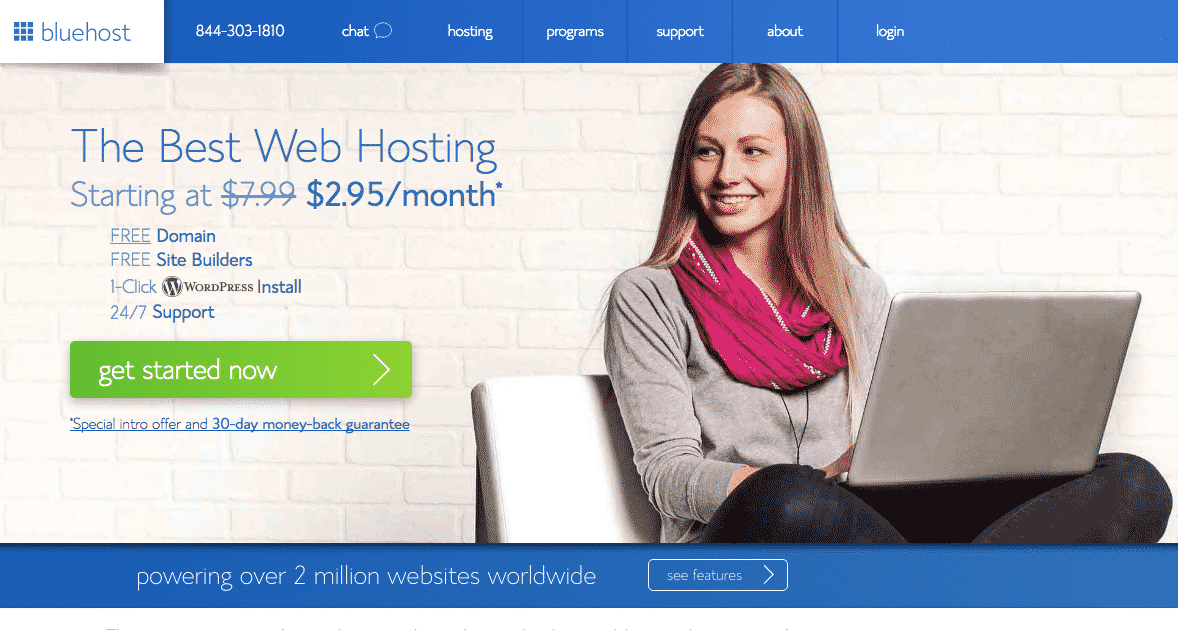
Part 1
So start by Clicking This link Here or the blue button above to open Bluehost in another tab. Once on this page to the left of me Click the Get Started now button.
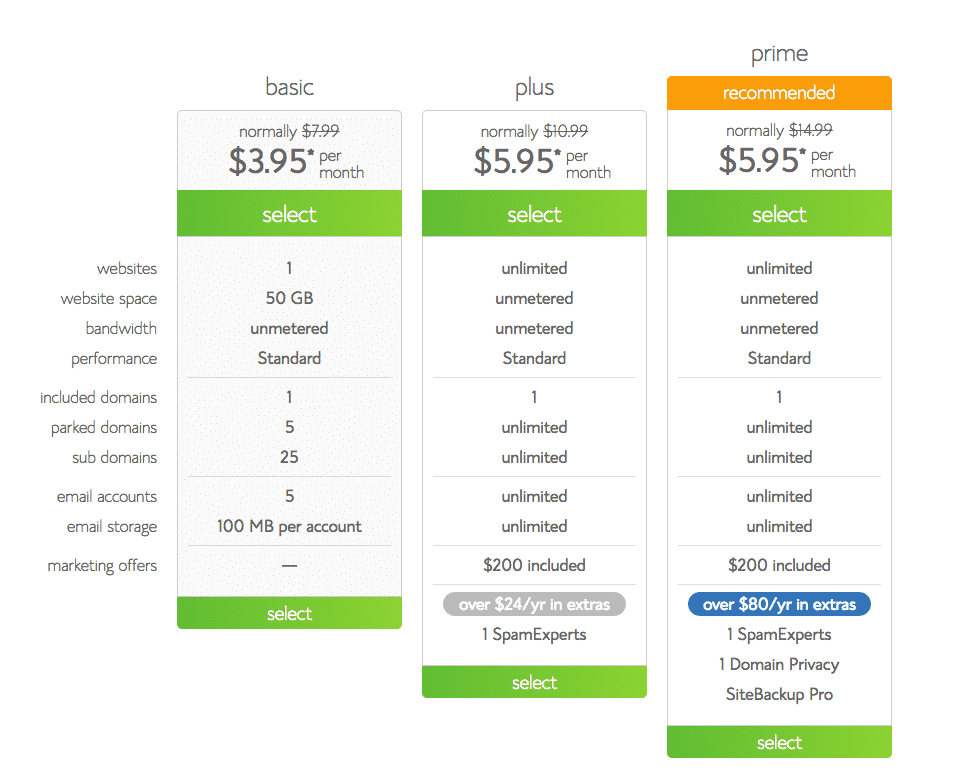
Part 2
Select the plan that suit your needs. If this is your first website the basic offer is enough. The middle Plus Plan offer does include coupon codes for digital advertising sites like Google Adwords and Bing. It depends on what your needs are....
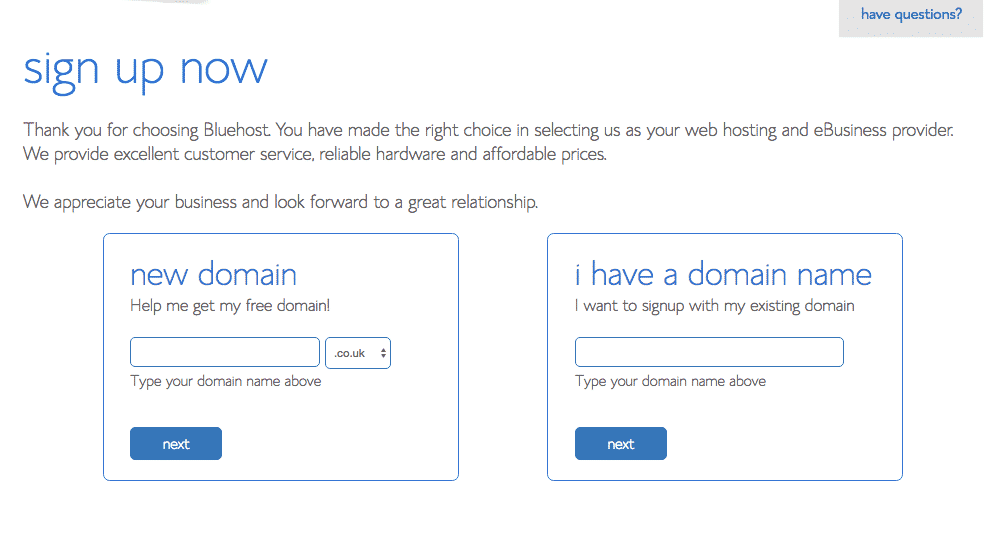
Part 3
This is a very important step, so take your time with choosing the right domain name. Add your the domain name you want in to the new domain box and Bluehost will let you know if you can purchase this domain or not.
If not don't sweat it, you can always choose a different domain name or something slightly similar. If you already have a domain name use the right hand box.
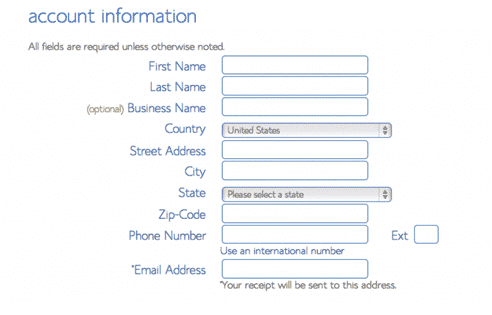
Part 4
Once you have picked your domain you just need to fill out some details for the ownership of your hosting and domain.

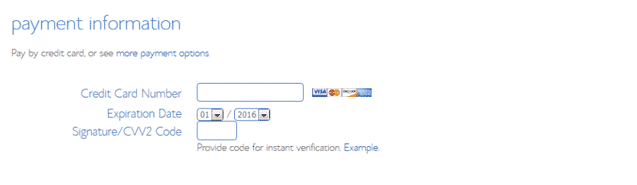
Part 5
The you need to make sure what package you want if you want it for 12 months, 24 Months Or 36 Months. It's up to you. Is this a long term investment?
As for additional check boxes you can uncheck them for know, if you feel you need them later you can purchase them later.
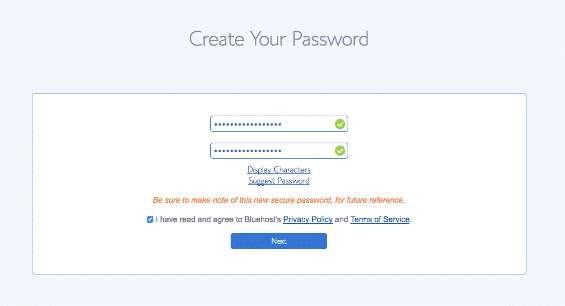
Part 6
Once you have filled out your details you need to set your password and login so you can access your hosting account. Please use a secure password. :-) Once you have done that just login in.
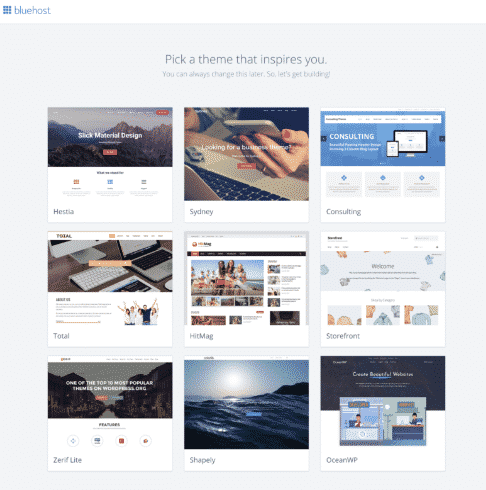
Part 7 Pick A Theme
Choose from the standard WordPress themes that Bluehost allows you to use. You can always change your theme later as you get more comfortable with your blog. Plus I have a video below on Mythemeshop where I purchase Wordpress themes from.

Part 8 Pick A Theme
Bluehost will provide you with a walk through guide for your first blog. You can also follow my video instructions above to show you the basics how to start a blog add images ect.
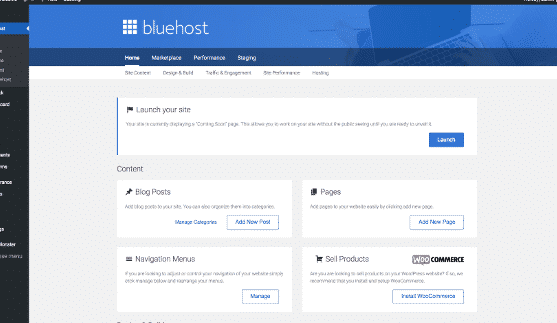
Part 9 Launch Your Blog
Use the Bluehost Button on the corner to help you find additional tools to help craft your website. Bluehost will also ask you to give your blog a title and a tag line to make it stand out from the crowd.
Video#2 Picking A Quality Theme
Thrive Themes is a tool that enables me to create these amazing landing pages in a matter of minutes. My resource page and my whole website is created using Thrive Themes.
I've been using WordPress for a long time and, to be honest, I always thought it was the best tool for the job. But recently starting using something that changed my mind (although I'm still using WordPress):
After seeing what this new plugin does, I don't think I can ever go back to the "normal" WordPress editor. I didn't even know it was possible to have this kind of a completely visual editor, but there it is (check the link for a demo video).
Before now, I never realized just how much time I was spending waiting for page reloads while creating content in WordPress. You can save massive amounts of time with a "live" editor like this.
And what I love about this tool is that it doesn't just replace the boring and clumsy old WordPress editor, it's also a whole sales-page-building suite! If you build marketing pages and landing pages, this thing is brilliant!
It is very easy to create sales pages, squeeze pages , download and thank you pages. All in a matter of minutes.
That's without any website code experience. Try It Out Here
VIDEO #3. Creating Your First Blog Post
In this video, you'll discover how easy it is to create your first blog post with wordpress. The blog is a powerful tool to help you generate traffic to your website. It's keeps your readers coming back for more. It also helps build community so your fans will have more focus on you and your music rather than other musicians.
VIDEO #4. Get Your Own Music Player To Sell Music Automatically
In this video, you'll discover how to set up music player so your don't have to send music every time some one purchases a new track.
VIDEO #5. How Get Traffic To Your Website With Vlogging And Blogging
In this final video, you'll learn how to put it all together. Check out the case study to see a practical example of a complete (and very profitable) video strategy that you can emulate 1:1.
Check Out My Other Courses
Check out these links, exclusively available to our video course subscribers:

This is my 8 day free email video series where I show you my best tips and advise on how to promote your music with Twitter.


Email Marketing For Musicians 101
The Essential Guide For Building An Email List For Musicians